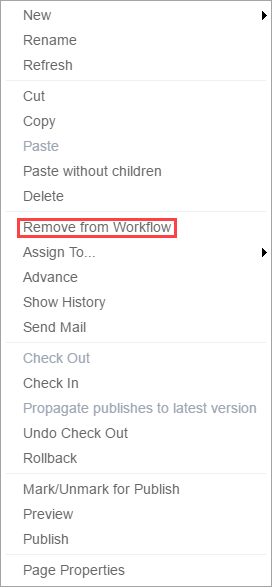Removing Pages from Workflow
An administrator can intervene in the content-creation process to remove a page. This can be useful if you need to make immediate changes to the page or add the page to a different workflow. Page assignment doesn't change automatically when the page is removed from workflow, so you'll need to check out the page to yourself if you want to modify it.
To remove a page from workflow:
Related Topics