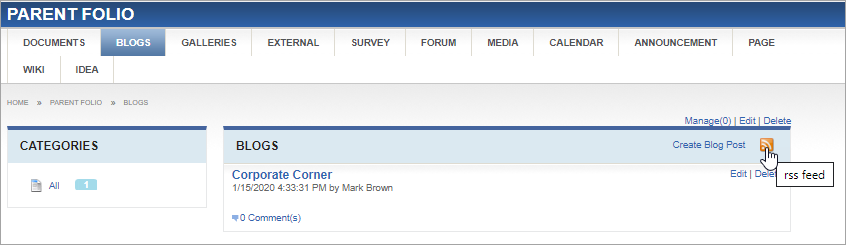Subscribing to RSS Feeds
RSS feeds allow Cartella users to access updates to modules in a standardized, computer-readable format. You can subscribe to the content within the following modules:
- Documents
- Blogs
- Galleries
- Survey
- Forum
- Media
To subscribe to a module's RSS feed: