Setting a User's Language
To translate a page in the CMS, a user needs to be able to see the Translate tab. Users can only see this tab if their user settings show that they can write in the translation target language (i.e., to access the Translate tab for a page that is to be translated into French, you need to be defined as a user who can write in French).
To define a user’s language abilities, go to Administration > Users/Groups > Users and use the + buttons to add languages that users can read and write.
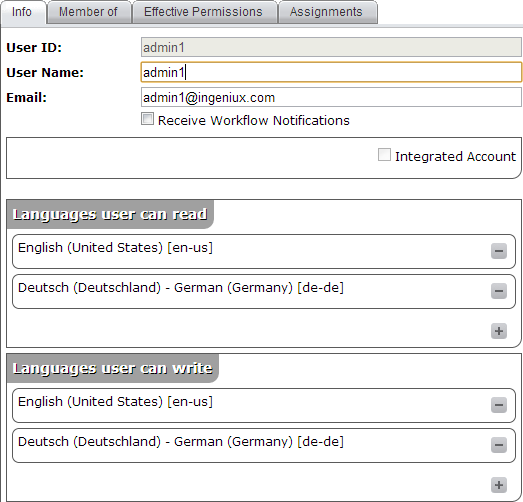
After adding these languages, click Save.
