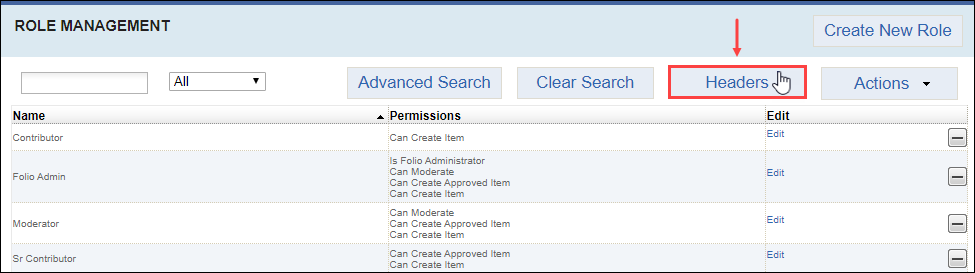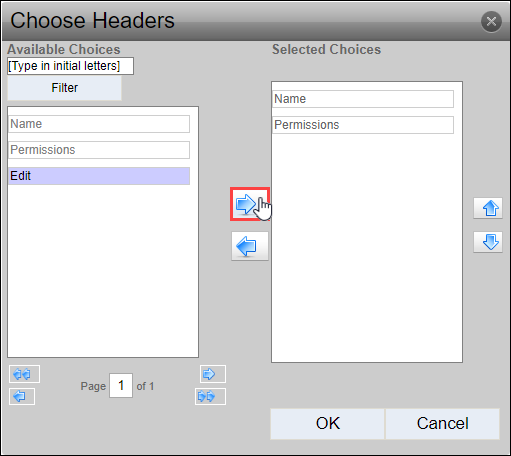Displaying Role Table Headers
Prerequisites: Users require site administrator permissions
to complete this task.
Make columns visible in the Role Management table. Available column headers and information types include:
- Name: Name of the role.
- Permissions: Permissions associated with the role.
- Edit: Access point to edit associated permissions.
Note
Click the headers to sort the columns in ascending or descending order
in the Role Management table.
To display column headers in the Role Management
table:
Related Topics