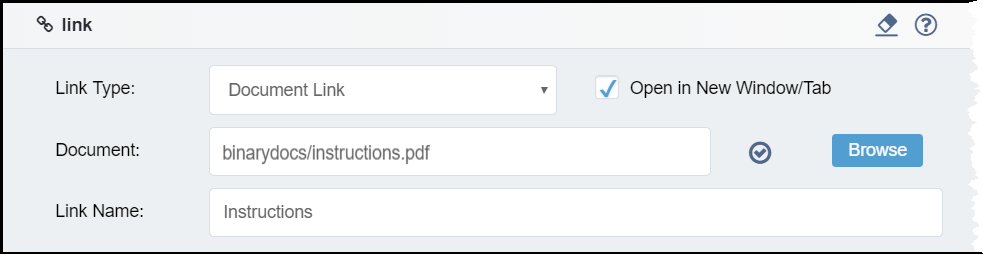Document link element types reference asset content within the Ingeniux CMS site.
To set a document link type for the link element:
- Navigate to .
- Select a checked-out item containing a Link element. Ensure the
Edit tab is selected.
- In the link element, select Document Link from the Link
Type drop-down list. The Document Link settings display.
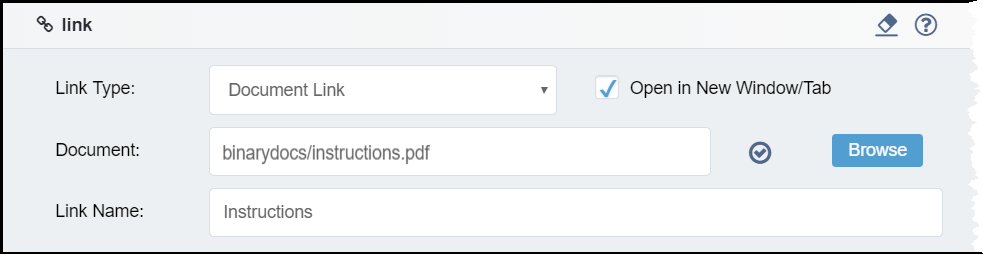
- Optional: Enable or clear the Open in New Window/Tab checkbox.
Note
Enabling the checkbox inserts a target attribute with a
_blank value in the XML upon publish. The DSS requires configuration to
determine whether to open the link in a new window or tab.
- Click Browse.
The Select an Asset dialog displays.
- Navigate to and select the desired asset.
Note
To include descendants of the selected asset, enable the
Include Descendants checkbox to the right of the
Search for assets field.
- Click the Select button.
The asset path displays in the Document
field.
- Optional: Enter a link name in the Link Name field.
Note
The link name displays as the link text.
- Click Save.