Setting Up WorldView Workflows
After WorldView has been enabled and configured, the next step is to set up translation workflows. The exact workflow you use will vary from site to site, but most sites will have at least two workflows: a master-page workflow and a clone-page workflow. This section contains some examples of what these workflows might look like.
To set up a workflow in the CMS, navigate to Administration > Workflows and click New. Complete the dialog that appears.
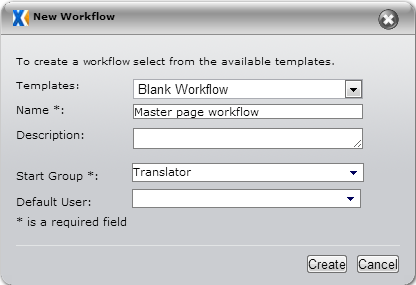
On the Workflow Manager, you can create workstates and transitions. For a translation project, possible workstates (stages in a workflow) include Incomplete, Complete, Ready for Translation, Translating, Translation Complete, Proofreading.
A simple translation workflow might look something like this:
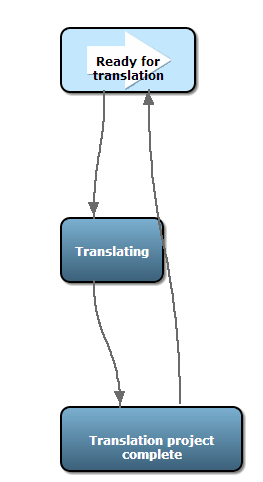
A page is sent to be translated and then gets sent to the Translation project complete workstate. If there's a need for revisions or another translation, it can be sent back to the initial Ready for translation workstate.
A more complex workflow might look like this:
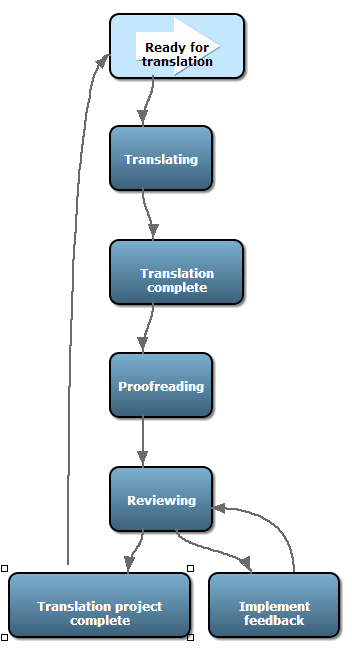
This workflow has several additional workstates, including workstates for proofreading, reviewing, and sending feedback. The specific kind of workflow you use for translation projects depends on time and resources, so be sure to carefully consider these variables when planning how pages will move through workflow in a WorldView implementation.
Premade WorldView Workflows
WorldView contains two premade workflows that can be turned on out of the box: Master Page Workflow for Translation and Clone Page Workflow for Translation. These workflows are designed to make the translation process straightforward and transparent.
The following tables outline the workstates, transitions, and actions that constitute these prebuilt translation workflows:
Workflow States
| State Name | Master workflow | Clone workflow |
|---|---|---|
| Ready for Translation | X | X |
| Translating | X | X |
| Translation Complete | X | |
| Proofreading | X | |
| Implementing Proofreading Feedback | X | |
| Reviewing | X | |
| Implementing Review Feedback | X | |
| Translation Project Complete | X | X |
Workflow Transitions
| Name | Start State | End State | Master | Clone | Actions |
|---|---|---|---|---|---|
| Start translation project | Ready for translation | Translating | X |
Cannot advance if any of its clones are in "Ready for Translationor in "Translation complete" state. Pushes all clone pages to clone workflow's "Ready for Translation" state.
|
|
| Hand out to translator | Ready for translation | Translating | X | Check out | |
| Translator finished translation | Translating | Translation complete | X | ||
| Hand out to proofreader | Translation complete | Proofreading | X | ||
| Proofreading feedback to translator | Proofreading | Reviewing | X | ||
| Hand out to reviewer | Proofreading | Reviewing | X | ||
| Re-proofread | Implementing proofreading feedback | Proofreading | X | ||
| Review feedback to translator | Implementing review feedback | Reviewing | X | ||
| Re-review | Implementing review feedback | Reviewing | X | ||
| Finalize translation | Reviewing | Translation project complete | X | Check in. Check master page. | |
| Finalize project | Translating | Translation project complete | X |
Custom |
|
| Content ready for translation | Translation project complete | Ready for translation | X |
Custom |
|
| Ready for translation | Translation project complete | Ready for translation | X | Checks if master page is in ready state. If not, won't allow. |
