Setting File Locations
Some CMS implementations store documents and media files on external servers. For example, a site that provides media streaming would typically store media files on an external streaming server. (Note: Images are not typically stored externally, because they tend to be smaller and more frequently accessed than other assets.)
When documents and media are stored externally, separate URLs are pushed into the IGX_Info element to tell the style sheet where to find the external files. For both document and media files, two values need to be configured:
- Location: This can be a hard drive on the local server or a UNC path, as long as the App Pool identity can access it. The file browser will go to this location to look for and upload documents.
- URL Prefix: This is the URL reserved for runtime and preview. The style sheet will combine this URL with the actual asset path to construct the full asset path.
To configure external file storage locations, navigate to Administration > System Options > CMS > File Locations.
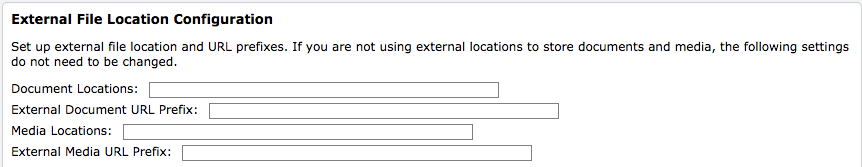
Enter the appropriate file paths in the text fields and click Save.
