Idea Modules
You can propose ideas pertaining to the containing folio via the Ideas module. Share your ideas for other Cartella users to vote on or add comments to ideas.
Navigate to the Idea module via the folio's Browse area or the folio module navigation.
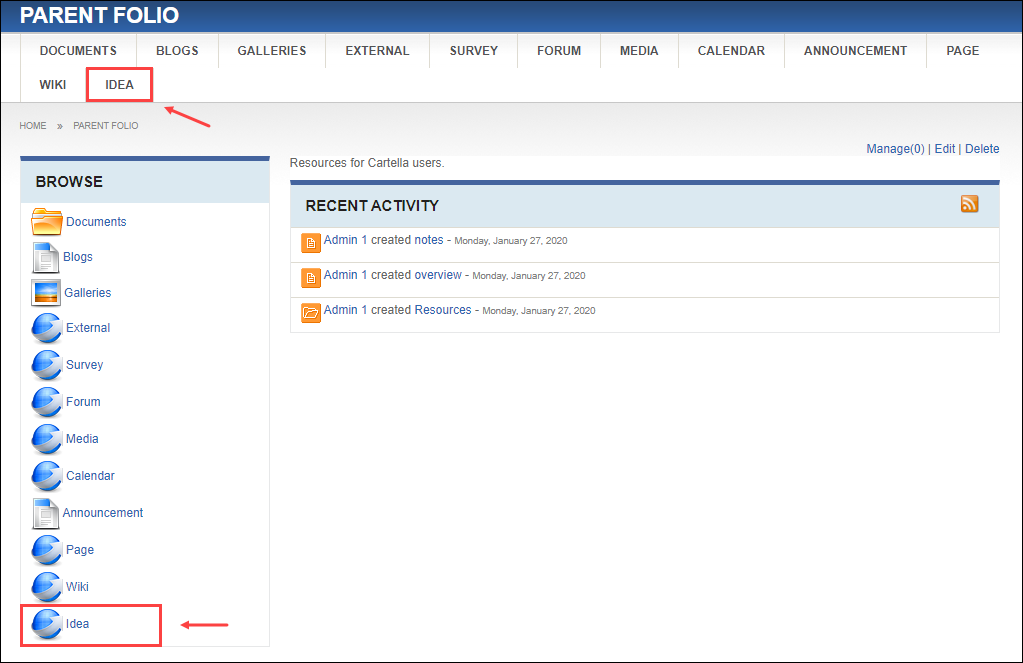
Idea Module View
Ideas display in the Idea area. Select an idea to view, vote, or comment. The most recently edited ideas display first. For each idea, Points displays the idea's score based on its positive and negative votes. Users with permissions can create, view, and edit ideas.
The Leaderboard area displays which users contributed the most ideas, votes, and comments to the module. Click the user to navigate to the user's profile view. The Highest Rated area displays which ideas accumulated the most positive votes.
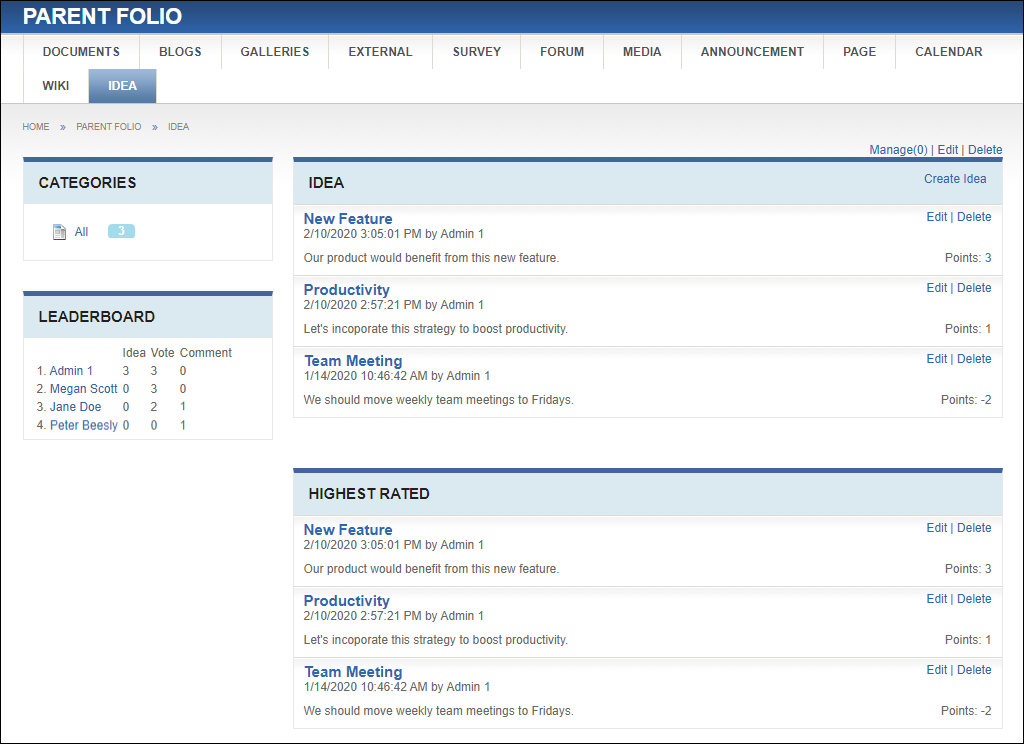
Idea Item View
If the user clicks an idea item in the Idea area, the idea item displays. Users can view associated categories in the Posted In field, vote for or against the idea, and post comments. The item creator and moderators+ can edit or delete the item.
This section includes:
