Document Modules
The Documents module provides a convenient way to store and share documents. Similar to a public file folder on a network, use the module to organize and discover documents.
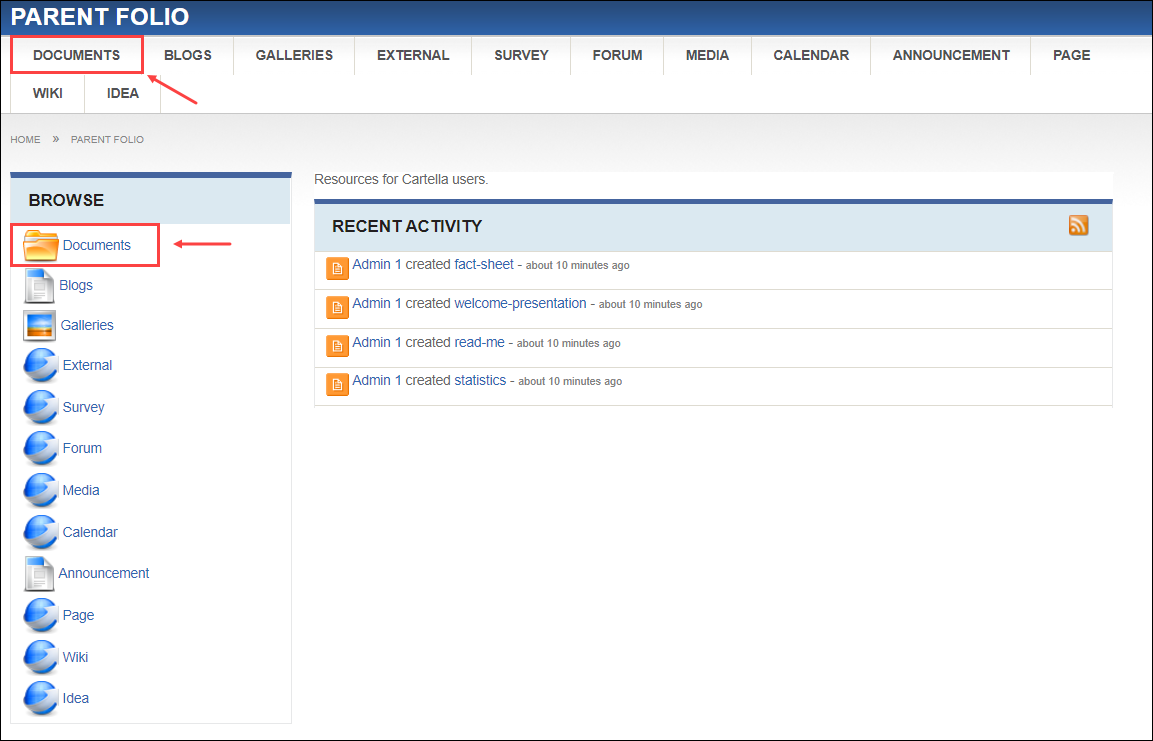
Documents Module View
The module view displays documents based on folder location or associated categories via the View By area.
The Folder tab displays the folder structure and the Categories tab displays categories associated with documents.
The table displays information about each document.
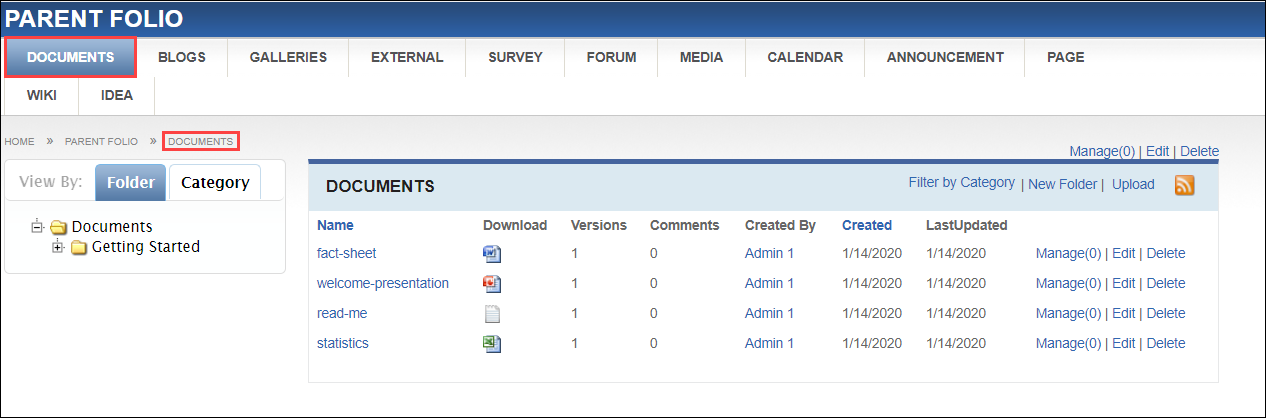
| Column Header | Description |
|---|---|
| Name | Name of the item. Note Click the name to go to the
item. Note Sort the table by name in ascending or descending
order. |
| Download | Access point to download the item. Note Click the icon to download the
current version of the item. |
| Versions | Total versions available for download in the item's version history. |
| Comments | Total comments on the item. |
| Created By | User that created the item. Note Click the name to go to the
user. Note Sort the table by creation date in ascending or
descending order. |
| Created | Date of item creation. |
| Last Updated | Date the item was last saved. |
| Actions menu (e.g., Manage, Edit, Delete) | Actions the creator or moderator can use within the item (i.e., item
actions area). Note Manage only displays to site
administrators and folio administrators. |
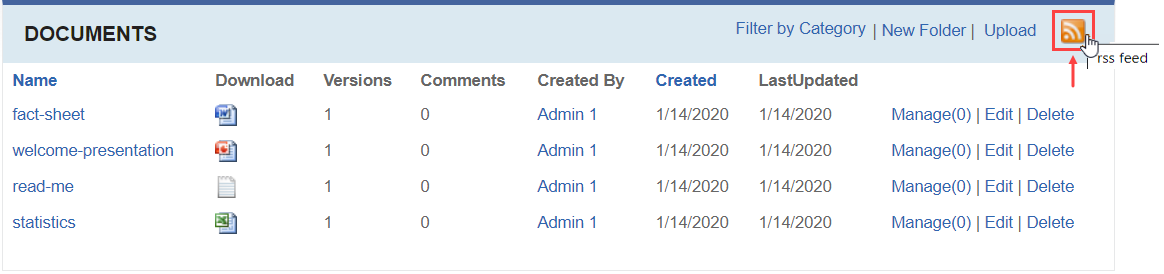
Document Item View
If you click a specific document in the table, the content item's view displays. Users can download current and previous versions of the document, view associated categories in the Posted In field, and post comments via the XHTML editor.
The item creator can edit or delete the item, and folio administrators and moderators can manage the item.
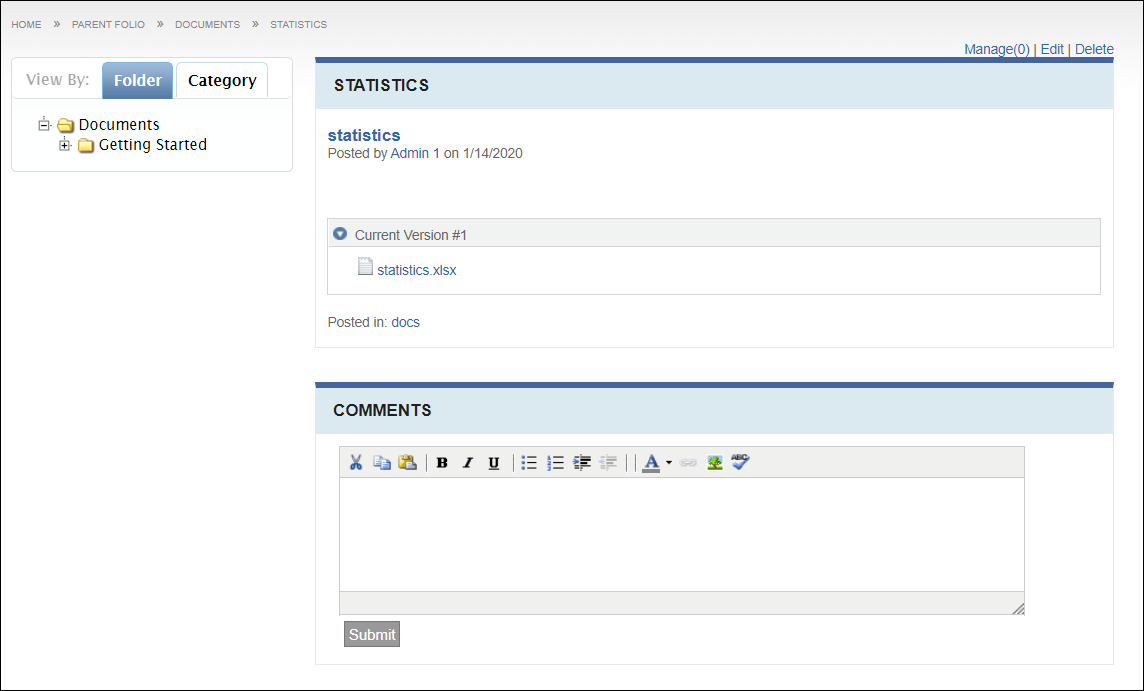
This section includes:
Related Topics
