Field Content Units
Field content units contain a single embedded element that content contributors can add to Page Builder layouts. Page Builder users may find field content units useful when just one element is needed for a layout or if several field content units are more appropriate than a component content unit.
You may have various purposes for the same element type (e.g., a plain text element for a title and a plain text element for a subtitle) across multiple pages. Saving field content units with unique names allow identical element types to have separate purposes and views. Field units display in the Field Content Units tab of the Management screen.
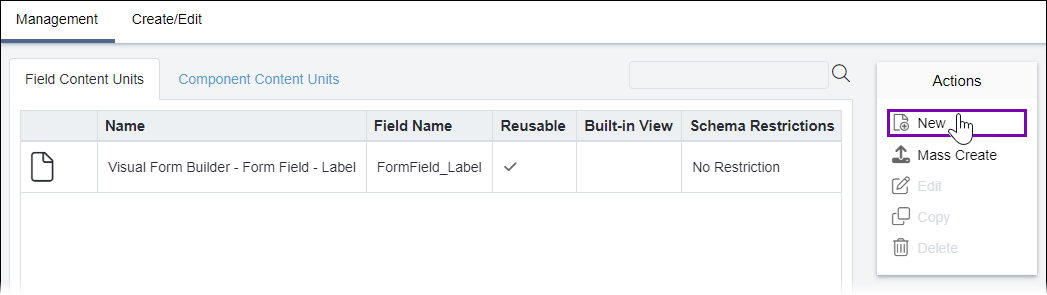
Unlike component content units, each field content unit uses a single, basic element type (e.g., text, image, link) with editable fields. Field content units do not map to specific schemas; rather, Schema Designer includes the same elements in the Elements tab to create any number of different schemas.
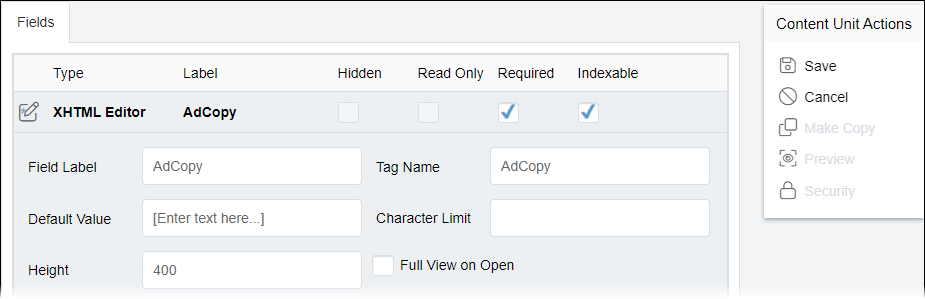
For a description of all available field (i.e., element) types available for content units, see Field Type Values.
In the Site Tree's Design tab, content contributors can add field content units to Page Builder presentation layouts. Keep in mind the Design UI differs depending on your CMS site version. Follow the details that correspond with your version.
CMS 10.6
Access the units in the Design accordion pane's Content section of the site page's Design tab. Clear the Components checkbox to display only field content units. See CMS 10.6 Adding Content Units to Presentation for details.
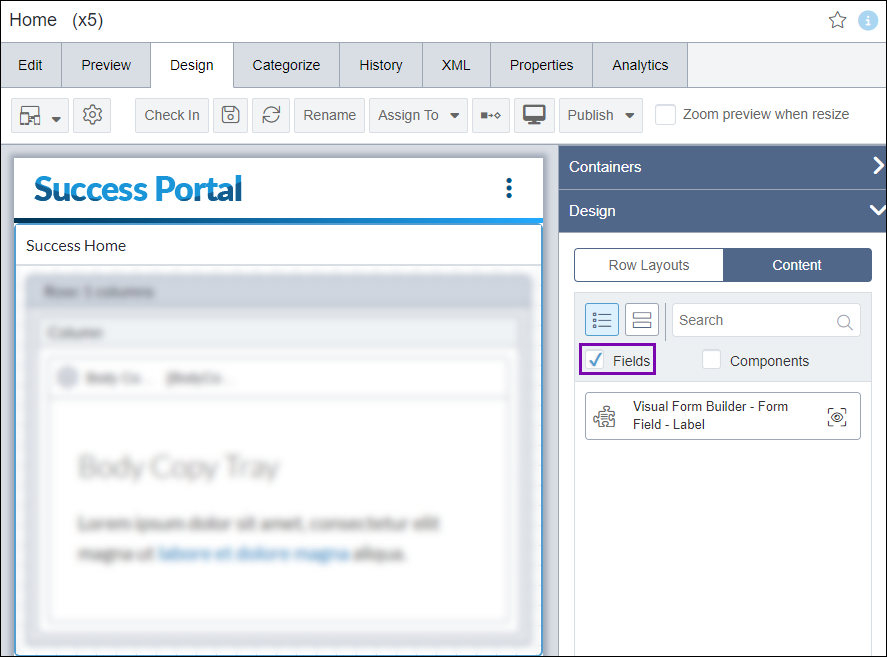
CMS 10.0–10.5
Access the units in the Design Presentation pane's Content Units accordion area of the Design tab. Clear the Component Units checkbox to display only field units. See CMS 10.0–10.5 Adding Content Units to Presentation for details.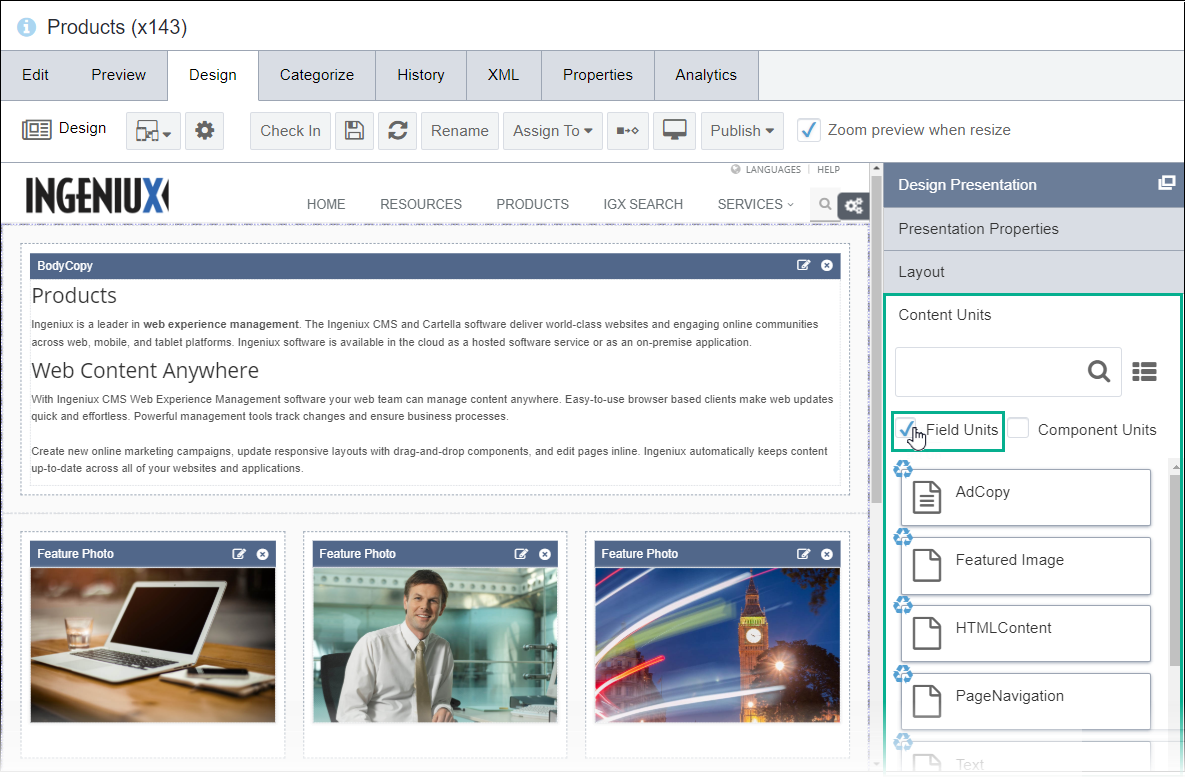
This section includes:
