Importing a Search Configuration File
The first step to configuring search settings in Ingeniux CMS is to upload the SearchSource.config for your CMS instance. This automatically synchronizes any configuration settings from the .config file with the search interface.
Importing a .config file
In the Actions box, click Import.
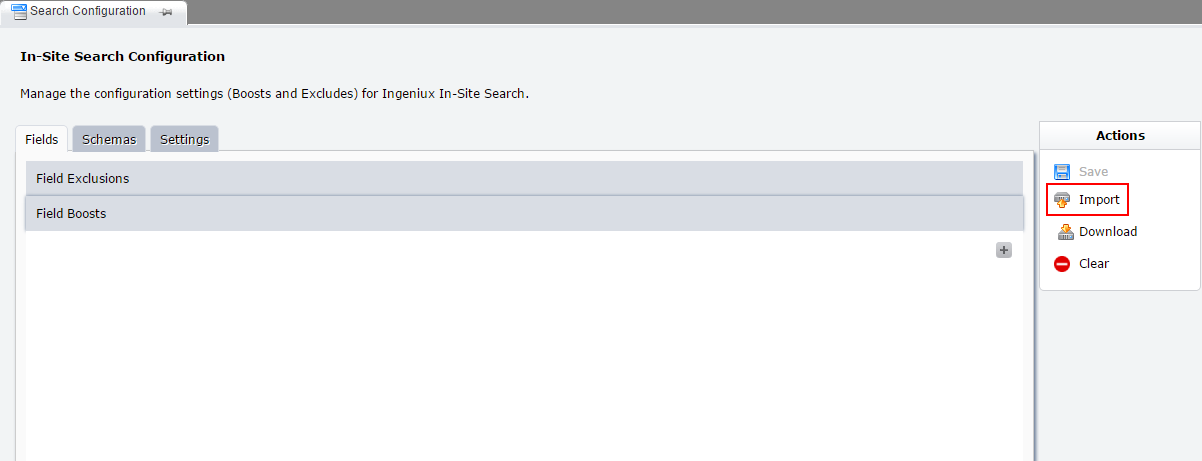
Select the publishing target toward which the configuration settings will apply. Click OK. Then click Select File to Upload to pick a SearchSource.config file to import. After selecting one from the file browser, click Upload.
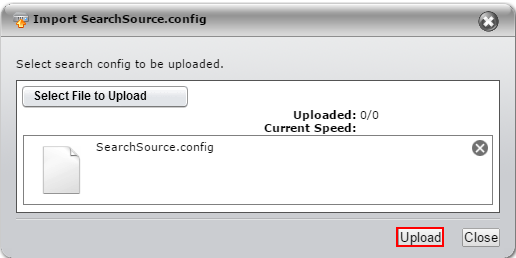
The .config file's setting are now imported to the CMS. Click Save to commit your changes.
Downloading a .config file
You may find it useful to download a copy of the configuration settings from the CMS—perhaps to use in another CMS instance, or just to have a backup onhand. To to this, click Download in the Actions box. On the dialog that appears, select a publishing target and click OK. Your browser then downloads the search configuration settings as a SearchSource.config file.
