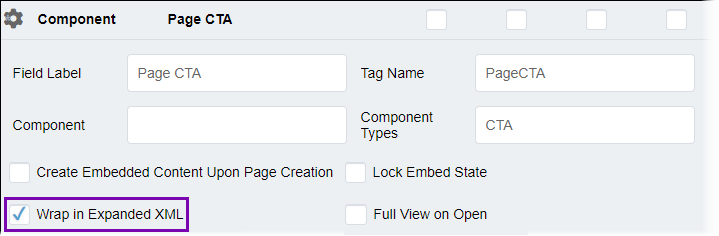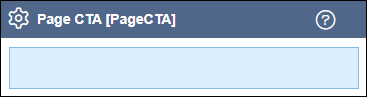CMS 10.6 Configuring Empty ICE Component Element Support
For content contributors to edit empty components in ICE mode, the empty component element must wrap in the page's expanded XML.
To support editing empty components in ICE mode:
Next Steps:
- Configure list element support for CMS 10.6 ICE setup.
- Review
DSS Implementation Prerequisites for CMS 10.6 ICE setup.NoteDSS Implementation Prerequisites include CMS 10.6 Configuring ICE Component Element Views for CMS 10.6 ICE setup.