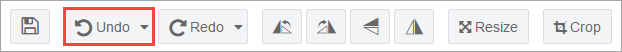Undoing Image Changes
The Undo function reverses the previous change to an image asset. The Redo function reinstates the previous change. For instance, while editing an image asset (See Changing an Image's Orientation, Resizing an Image, and Cropping an Image), you may be dissatisfied with a particular effect or want to explore multiple effects. The Undo and Redo functions help you to accomplish these tasks, quickly.
There are two options for saving images in the image editor. Clicking Save Changes replaces the original image with the edited image. Clicking Save As opens a dialog in which you can save the edited image with a different name. The Save As option allows you to keep both the original and the edited image.