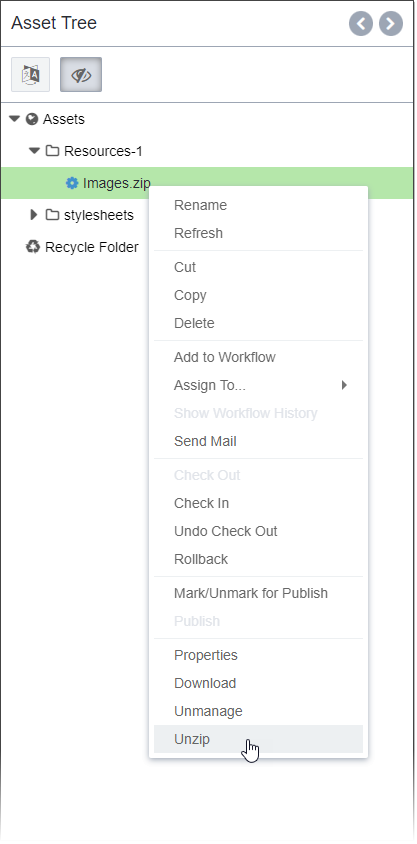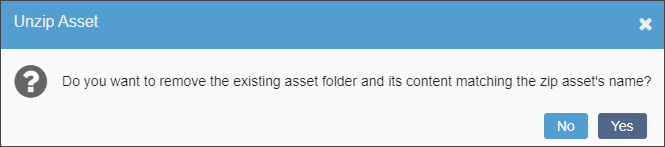Extracting Zipped Assets
Prerequisites: Ingeniux CMS 10.6 must be installed. See CMS
Statistics to check the site version.
Users can extract compressed files (.zip) during the upload process. In Ingeniux CMS 10.6, users can also
extract items from .zip file assets contained within the
Assets Tree at any time after upload.
To extract items from existing .zip files in the
Asset Tree:
The system extracts items from the zipped assets to the parent folder. All extracted items receive new a/IDs.