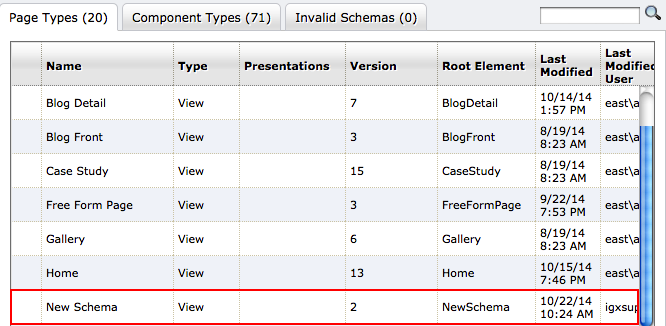Cloning a Schema
When building out a site's schemas, you may find that many schemas you create a similar. It can be useful, then, to clone a schema for use elsewhere in the site.
To clone a schema:
- Select a schema on the Management tab and click Copy. The Create/Edit tab opens to an unnamed schema containing the same element/attribute configuration as the cloned schema.
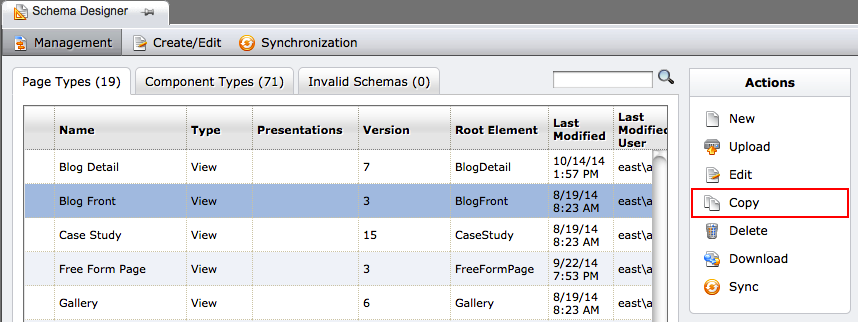
- Enter a Display Name for the new schema and configure the content type and icon.
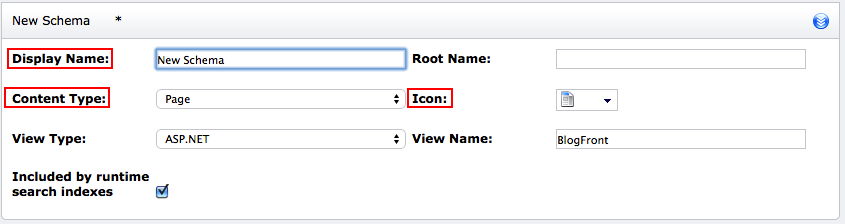
- Make any desired changes and save the schema (a dialog prompts you to save the schema as either a new version or a draft). The new schema appears on the Management tab after a browser refresh.