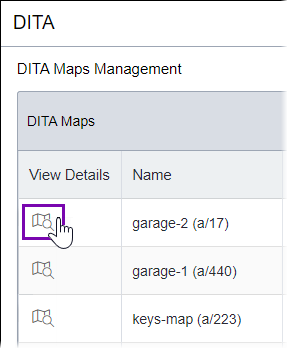Users can delete DITA maps and their descendant referenced DITA content from the
Map Details tab.
Warning
If you delete the DITA map from DITA Map Manager,
the CMS moves the map and all its dependencies to the Assets Manager Recycle Folder. This
action will remove any aliases associated with the content.
To remove a DITA map and all its dependencies:
- Navigate to .
The DITA Map Manager displays a list of all DITA maps in
the CMS.
- Click the View Details button directly to the left of the DITA
map you want to publish.
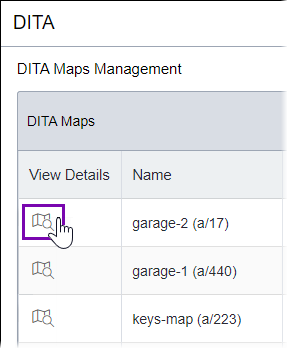
The Map Details tab displays.
- Click the Remove DITA Map button
 in the DITA Map Details toolbar.
in the DITA Map Details toolbar.Note
If the toolbar options do not display, click the hamburger drop-down
menu

to access them.
- Select Proceed with Removal in the confirmation dialog that
displays.
The CMS moves the DITA map and all dependencies referenced within the map to the
Assets Manager Recycle Folder.
Troubleshooting
If the current DITA map is referenced
by another map, then the system prevents users from deleting the map and its
dependencies.