CMS 10.6 Taxonomy Tree Context Menu Reference
Prerequisites: CMS 10.6 must be installed. See CMS Statistics for details to check your version.
Access the context menu by right-clicking a category in the Taxonomy Tree in .
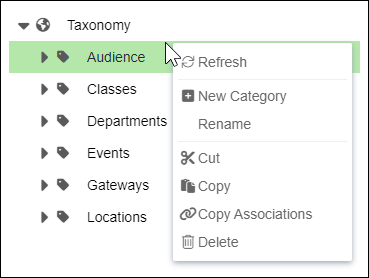
The Taxonomy Tree context menu provides the following actions:
| Action | Description |
|---|---|
| Refresh | Refreshes the selected categories and children in the Taxonomy Tree. |
| New Category | Creates a category in the Taxonomy Tree. See Creating Taxonomy Categories for details. |
| Rename | Renames the title of the selected category. This action updates the Title field in the Category tab. See Renaming Taxonomy Categories for details. |
| Cut | Cuts one or more selected categories and their children in preparation for users to move them from one location to another in the Taxonomy Tree. See Moving Taxonomy Categories for details. |
| Copy | Copies one or more selected categories in preparation for users to duplicate them in the Taxonomy Tree. When pasting copied categories, users can choose to paste categories with or without children, and choose whether to copy or exclude content item associations within the recipient categories. See CMS 10.6 Copying Taxonomy Categories for details. |
| Copy Associations | Copies content item associations from one or more selected categories in preparation for users to add the associations to another category in the Taxonomy Tree. See CMS 10.6 Copying Category Associations for details. |
| Paste | Pastes cut or copied categories and their children to a new location in the Taxonomy Tree. Note This action only becomes available when users select the
Cut or Copy context menu action
beforehand. |
| Paste without children | Pastes copied categories without their children in the Taxonomy Tree. Note This action only becomes available when users select the
Copy context menu action beforehand. |
| Paste Associations | Pastes copied content item associations to a category in the Taxonomy Tree. The new associations display in the recipient category's Associations tab. Note This action only becomes available when users select the Copy
Associations context menu action beforehand. |
| Delete | Permanently deletes categories from the Taxonomy Tree. See Deleting Taxonomy Categories for details. |
