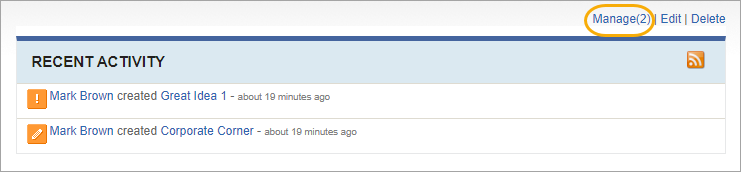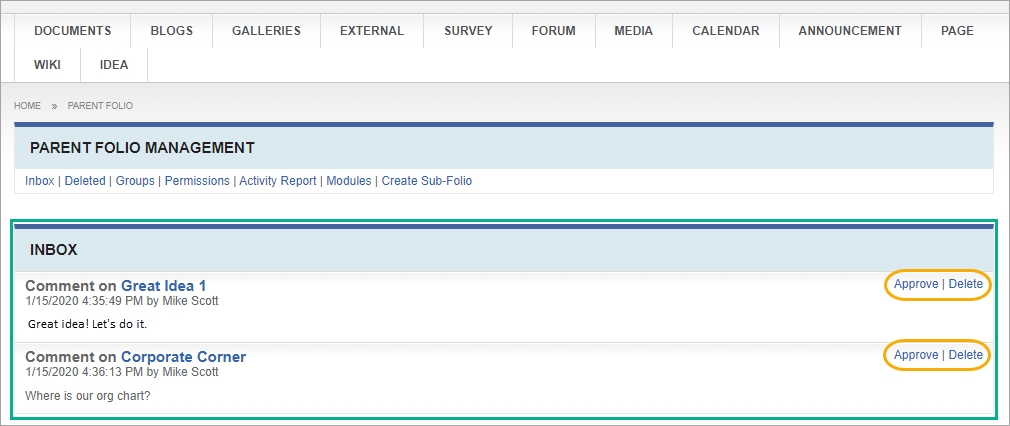Prerequisites: Users require moderator+ permissions for
the module to complete this task.
You can approve or delete new comments from a top-level module.
To manage a module with new comments:
- Log in to Cartella as site administrator, folio administrator, or
moderator.
- Navigate to the appropriate folio from the main navigation.
- In the folio module navigation, which contains each active module, click the
module that you want to edit.
Note
The folio navigation contains default module names. It
may display as another name if it was changed from its default name.
- In the moderator actions area, click Manage(#).
Note
The number to the right of Manage indicate how many
comments are queued up to be approved.
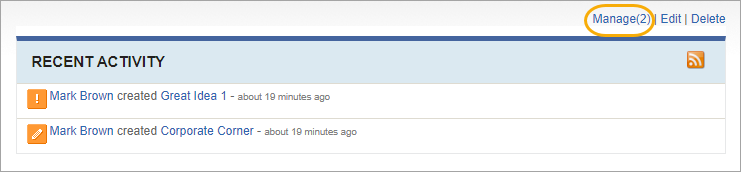
The Inbox view displays.
- After you have reviewed the new comment for each item in the
Inbox list, click one of the following actions:
- Approve: After clicking this action, the new comment becomes
visible to all users who have permission to view it.
- Delete: In the Confirm dialog, click
OK if you are sure you want the comment to be
removed from Cartella.
Caution
Once you confirm the comment's deletion, the comment is removed from Cartella, permanently.