Adding and Removing Navigation Exports
Global exports are defined for an entire site via System Options > Publishing > Navigation Exports. Global exports define a case-sensitive term corresponding to an in the XML file. Once a global export has been added, all navigations will include the element value wherever the element has a value.
(Local exports are defined in the Edit Pane for specific navigations. Local exports can use complex XPath queries to read the values of attributes, metadata, and components that are not available to global exports.)
The global exports option manages global elements. Global elements allow additional elements to be pulled into a navigation beyond the standard four elements (Name, xID, URL, and Schema) and for all navigations in a site.
New: Adds a global element to the system. To add an element, select New, enter the text for the element, and click Save.
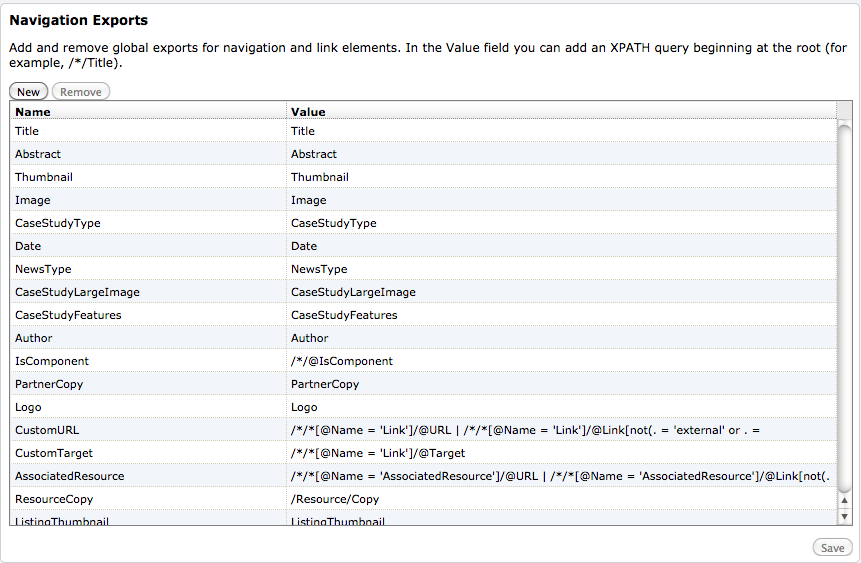
Remove: Deletes the selected global element. To remove an element, select the element and select Remove.
Consider the following factors when using Global elements:
- A global element not should duplicate a local element.
- Global elements are case sensitive and must match exactly to function.
- Global elements will not pull in elements from a component. This export must be done locally.
![]() Export Performance Notes
Export Performance Notes
Standard navigations are slightly faster than global exports but the difference is negligible. The steps to process standard navigations and navigations with global exports are similar. In general, navigations:
- Determine a list of pages in the navigation.
- Open but do not expand each page in the navigation list.
- Read the page attributes and any additional system attributes.
- Pull any global export values.
The difference in performance stems from the additional step of collecting the values of the global exports. Standard navigations and navigations using global exports are both cached during publish.
Local exports take longer to process. They also:
- Determine a list of pages in the navigation.
- Open and expand each page in the navigation list.
- Query the reference file and read the four page attributes and any additional system attributes.
- Query the page and read any global export values.
- Execute any local export XPath queries against the XML and then populate it with the results of the query.
The second step in the process above is the source of the difference in performance between global and local exports. The page and all of its dynamic elements must be expanded to ensure the accuracy of the local export query. This includes reading any dynamic content such as content pulled from a database. The time to render a navigation with local exports increases dramatically with the number of pages pulled into a navigation.
![]() Best Practices for Exports
Best Practices for Exports
- Use global exports over local exports.
- Use local exports for cases when a rich set of data is required for the navigation. The page set should be small (fewer than 20). The pages within the navigation should not contain database queries, inserts, or other dynamic content.
- Local exports should never be used on site-wide structures such as site controls.
