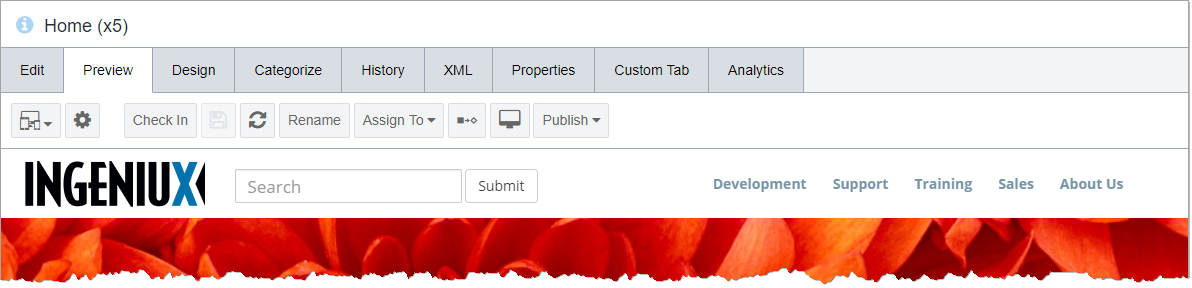Previewing Pages
The Preview tab provides a rendering of the current page as it will look when published. This view is completely functional, with all navigation and links displaying and working as they will when the page and its dependencies are published to the live site. Clicking Preview also saves changes to the page.
To access page preview: