Adding a Page Creation Rule to a Specific Site Tree Node
To add a page creation rule to a particular node on the site tree, right-click the node and select Page Properties.
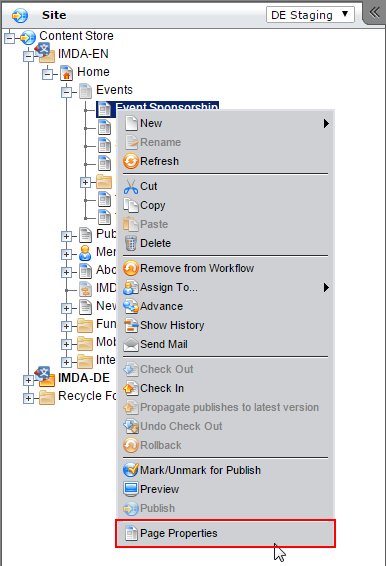
Then click the Page Creation Rules tab. Click Add to add a PCR to the selected node. To remove a PCR from the node, select it and click Remove.
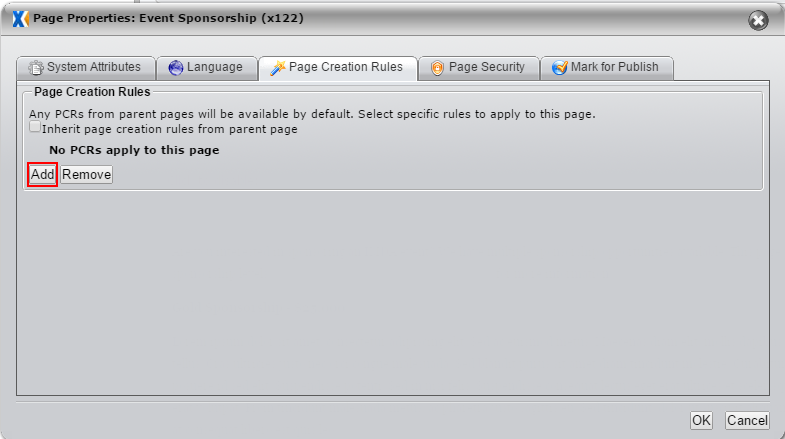
A list of PCRs appears. Select a PCR from the list and click OK to add it.
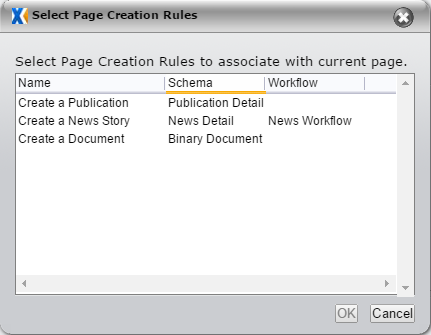
Checking the Parent check box makes children of the selected node inherit the PCR.
Checking the Inheret page creation rules... check box determines whether the selecte pages uses rules from its parent page. Deselecting this check box allows additional rules to be added, and inherited rules to be removed. If a page has been configured to inherit rules only from parent pages, rules cannot be specified for the page.
