Workflows
Workflows implement content management processes in the CMS. By automating the movement of pages through the CMS, workflows simplify content creation and reduce the likelihood of error. Workflows consist of three parts:
They can be managed by clicking Reports. To create and edit workflows, navigate to Administration > Workflows. To create a new workflow, click New and configure the following fields:
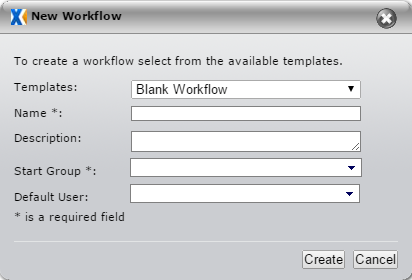
- Name: The workflow's display name
- Description: An optional description of the workflow
- Start Group: The group on which the workflow begins
- Default User: The user to whom a page is assigned when it enters this workflow. This field is optional.
To edit an existing workflow, select it from the list and click Edit.
This section includes:
