Module Management
Prerequisites:
Use the Module Management settings to select which modules display by default in folios and sub-folios and which modules are created on new accounts.. Modules, which are contained in folios, organize content by type. Users with permissions can access available modules and create content within modules based on the item type.
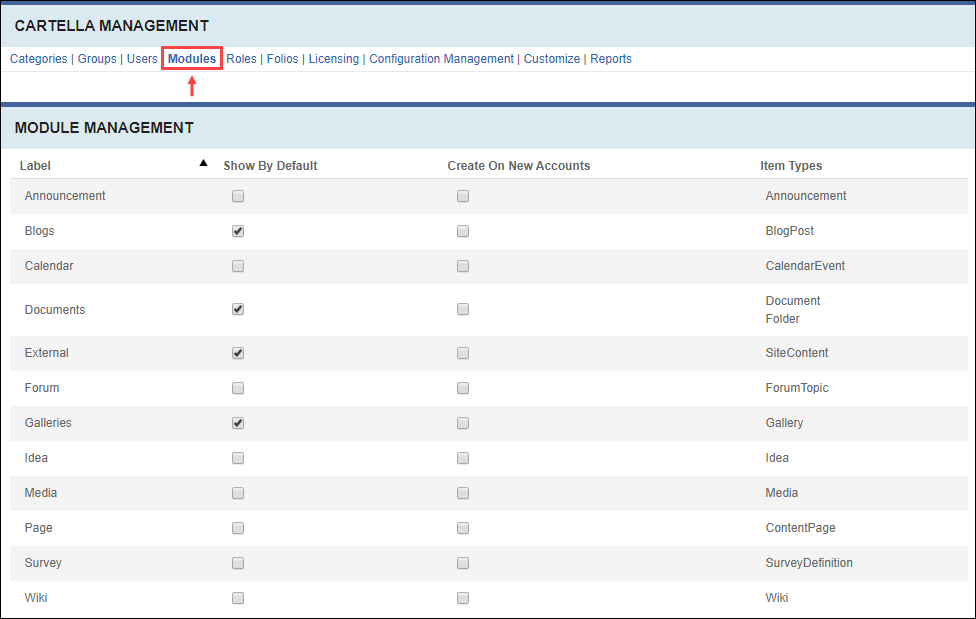
If the Show By Default checkbox is selected for specific modules, the modules are automatically created within newly created folios. If the Create On New Accounts checkbox is selected, the modules are automatically created within newly created user profiles. Modules different item types:
| Module Name | Item Type |
|---|---|
| Document | DocumentFolder |
| Blogs | BlogPost |
| Galleries (image galleries) | Gallery |
| External (external content) | SiteContent |
| Survey | SurveyDefinition |
| Forum | ForumTopic |
| External (external content) | SiteContent |
| Media (video) | media |
| Calendar | CalendarEvent |
| Announcement | Announcement |
| Page | ContentPage |
| Wiki | Wiki |
| Idea | Idea |
This section includes:
