Exporting User Data
Administrators can export user data from Ingeniux CMS to their local computers.
To export user data:
Related Topics
Administrators can export user data from Ingeniux CMS to their local computers.
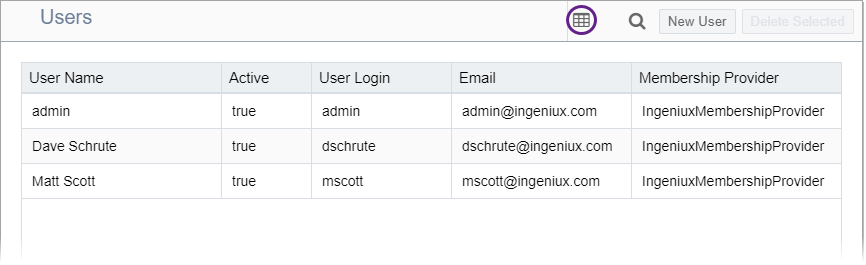
User List Reference:
| Field | Example | Description |
|---|---|---|
| User Login | User/dschrute | User's ID entered when logging in. |
| User Name | Dave Schrute | User's profile name that identifies user within Ingeniux CMS. |
| dschrute@ingeniux.com | User's email address. | |
| Membership Provider | IngeniuxMembershipProvider | Membership name for Active Directory authentication. |
| Last Login Time | 20200206T11:52:05 | Last time user logged in: [YearMonthDay]T[Hour:Minute:Second]. |
| Groups Count | 4 | Number of groups that user is a member of. |
| Assigned Pages Count | 5 | Number of pages assigned to user. |
Related Topics
