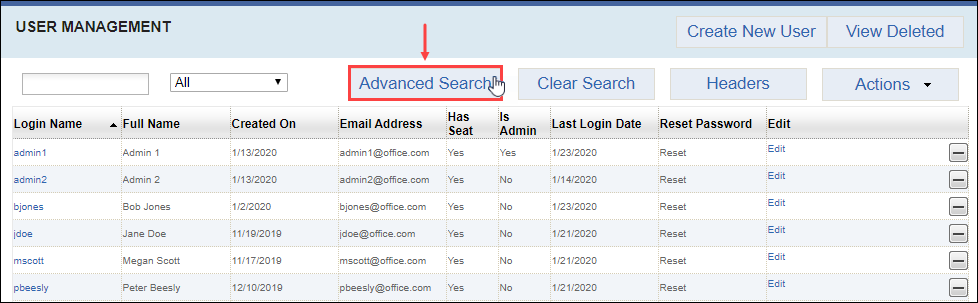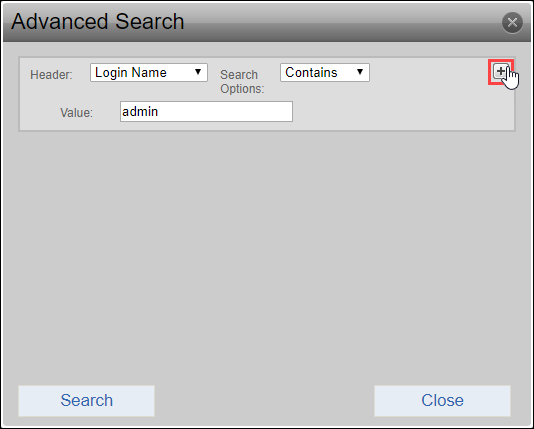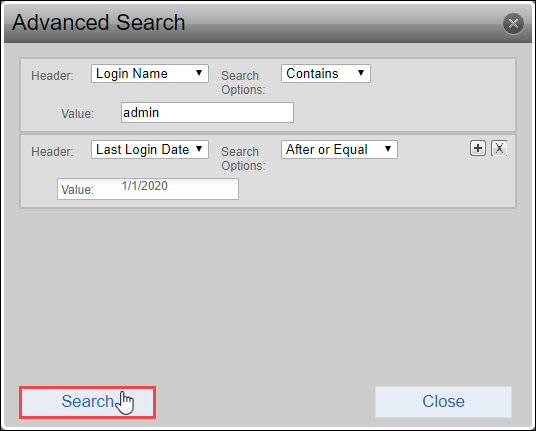Using Advanced User Search
Prerequisites: Users require site administrator permissions
to complete this task.
Specify conditions to build an advanced search query. Search by:
- Header: Specify the table column.
- Search Options: Specify the search function for the value.
- Value: Specify the value.
To perform an advanced search for
users: