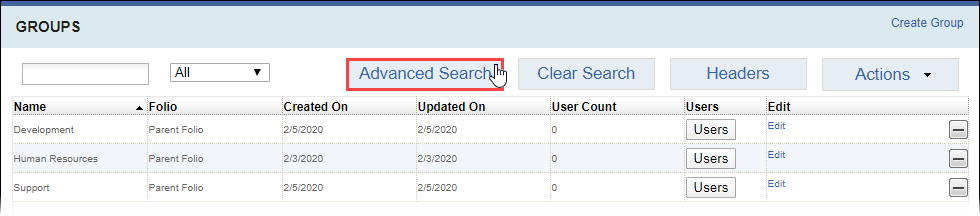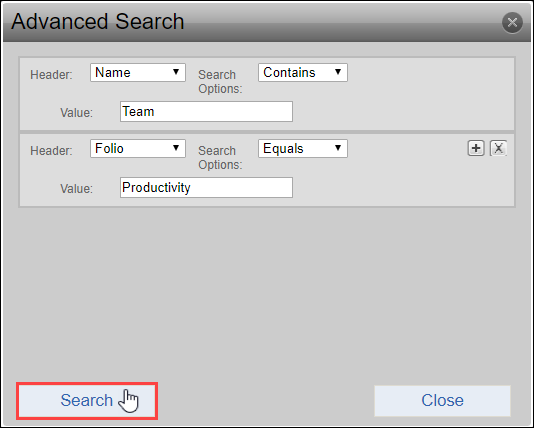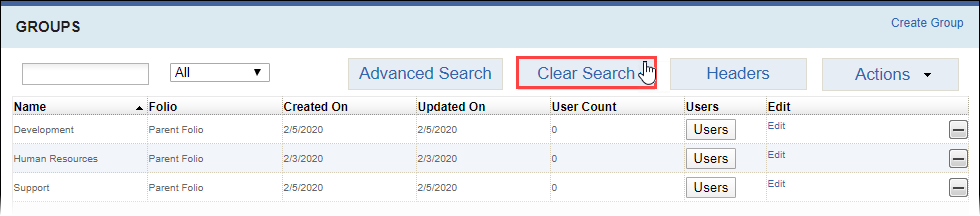Using Advanced Group Search in Folios
Prerequisites: Users require folio administrator+ permissions
in the folio to complete this task.
Note
Users who have both folio and site
administrator permissions, see Using Advanced Group Search in Cartella Site Settings for details to
use advanced search for global groups.
Specify conditions to build an advanced search query for groups associated with the folio. Search by:
- Header: Specify the table column.
- Search Options: Specify the search function for the value.
- Value: Specify the value.
To perform an advanced search for groups:
Related Topics