Site
Contributors perform most of their work in the Site area. The Site area is divided into four main sections: the toolbar at the top, the Utility Bar on the left, the Navigation pane, and the main pane. When an item is opened, it displays its data and options in the main pane.
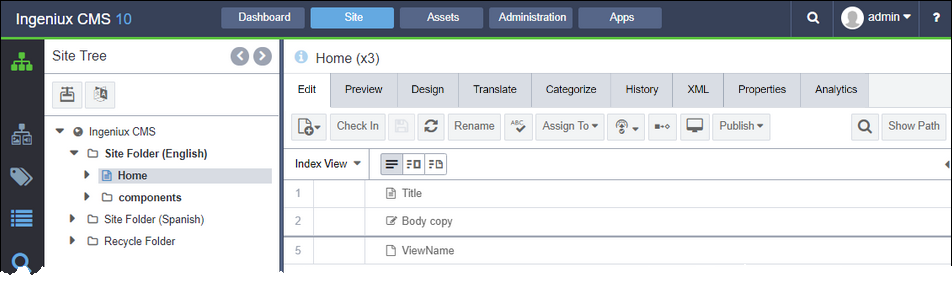
For the most part, this works like previous versions of the CMS. However, some of the layout and functionality has changed and will slightly alter the flow of work.
Note
If WorldView
Configuration is enabled, then the Translate tab displays.
