General Properties
Review the General Properties of pages, components, or folders in the Properties tab. These properties list information about the item's ID, schema, checked-in status, assignment, and more.
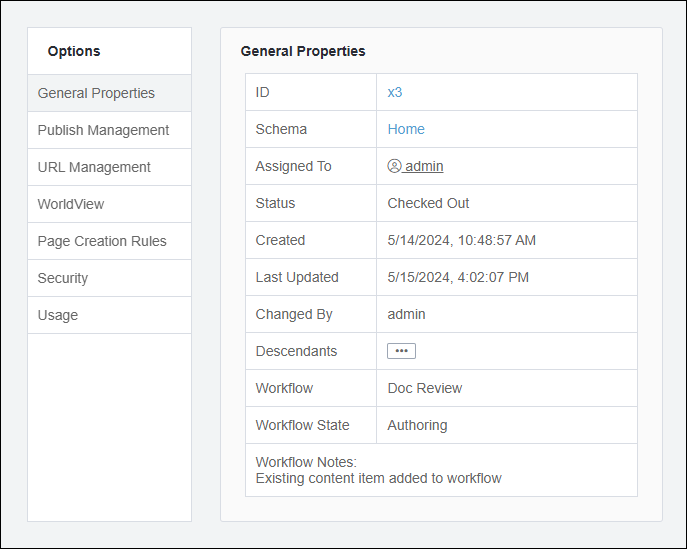
The General Properties list provides the following information:
- xID
- Unique ID of the current page, component, or folder. If you click the xID, the XML version of the item opens in a new browser tab.
- Schema
- Name of the schema used for the item.
- Assigned To
- User name or group assigned to the item.
This property only displays when the item is assigned.
- Status
- The checked in/out status of the item.
- Created
- Date and time when the item was created.
- Last Updated
- Date and time when the item was last saved.
- Changed By
- User who last made changes to the item.
- Descendants
- You can click the Calculate Descendant Count (ellipses)
button
 to have the CMS calculate the number of items below the current xID. This
count includes children, grandchildren, etc.
to have the CMS calculate the number of items below the current xID. This
count includes children, grandchildren, etc. - Workflow
- You can click the Calculate Descendant Count button to have the CMS calculate the number of items below the current xID. This count includes children, grandchildren, etc.
- Workflow State
- Name of the workstate where the content item was advanced to within the
workflow.
This property only displays when the item is part of a workflow.
- Workflow Notes
- Notes added by either the user or the CMS system when the item was last advanced
through workflow.
This property only displays when the item is part of a workflow.
Information Icon Quick Access
For quick access to general properties, you can alternatively hover your cursor over the
information icon ![]() of the page, component, or folder. Keep in mind the quick access general
properties list information is different than the list.
of the page, component, or folder. Keep in mind the quick access general
properties list information is different than the list.
In CMS 10.6, locate this information icon in the top-right corner of the item, next to the Add to Favorites button.
In CMS 10.0–10.5, locate this information icon in the top-left corner of the item, next to the item name.
The quick access General Properties list provides the following information:
- ID
- Unique ID of the current page, component, or folder. If you click the xID, the XML version of the item opens in a new browser tab.
- Schema
- Name of the schema used for the item.
- Assigned to
User name or group assigned to the item.
This property only displays when the item is assigned.
- Checked out
- The checked in/out status of the item.
- Locale
- The locale of the item. See the WorldView tab in Properties for language/locale settings and other information.
- Children
- The total count of direct child descendents under the current item in the Site Tree.
- Created
- Date and time when the item was created.
- Created by
- User who created the item.
- Last changed
- Date and time when the item was last saved.
- Changed by
- User who last made changes to the item.
- Workflow
Name of the workflow associated with the item, followed by the name of the workstate where the content item was advanced.
This property only displays when the item is part of a workflow.
- Comment
Notes added by either the user or the CMS system when the item was last advanced through workflow.
This property only displays when the item is part of a workflow.
