Groups
Prerequisites:
Folio administrators manage groups in the specific folio or sub-folio. Use the Groups view to search for groups, create and delete groups, manage members, and configure group headers.
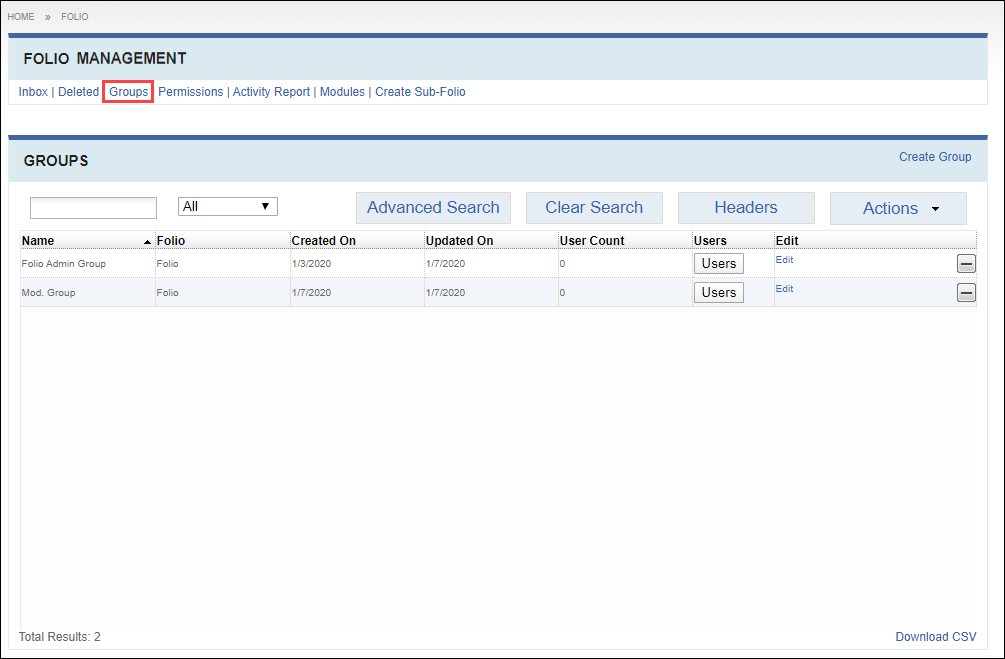
Creating and managing groups enables folio administrators to assign multiple members to the same role in the Permissions view.
The Groups view contains the same group management features as the site administrator's view, except for Folio assignment. Only site administrators can make groups available (i.e., global) to the entire Cartella site. Managing groups in the specific folio makes the groups available to only the specific folio and its sub-folios.
If the site administrator creates a group via , the group's Folio setting associates with Global, which enables the group to display and be assigned permissions to any of the Cartella site's folios and sub-folios. Folio groups and global groups have the same object type.
If the folio administrator creates a group via , the group's Folio setting associates with the specific folio, which enables the group to only display and be assigned permissions within the specific folio and its child folios.
