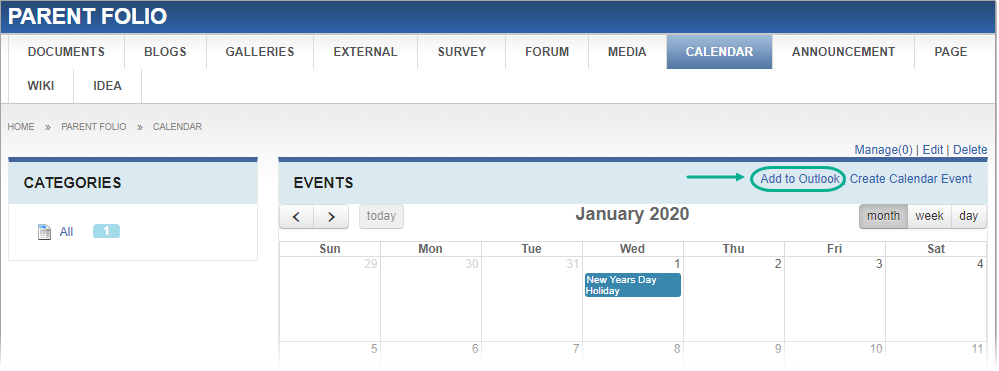Creating iCalendar (.ics) Files for Outlook
You can import events from your Cartella calendar, via the iCalendar file, to your existing Outlook calendar.
To create an iCalendar (.ics) file:
You can import events from your Cartella calendar, via the iCalendar file, to your existing Outlook calendar.