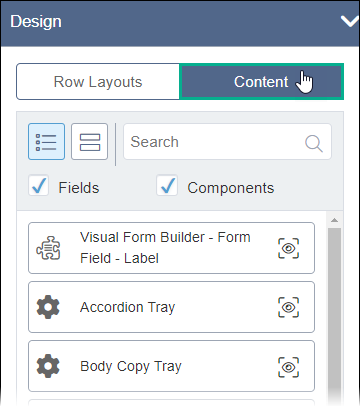CMS 10.6 Previewing Content Units in the Design Tab
Prerequisites:
- Administrators must complete the prerequisites to enable user access to the Design tab. See Page Builder Prerequisites for details.
- Administrators must provide a thumbnail for presentation content units before users can preview the units. See Editing Field Content Units or Editing Component Content Units for details.
Preview a thumbnail of presentation content units within the Design tab.
Important
Users can preview only the thumbnail of the content unit within
the Design tab.
To preview content units: