Advanced Search
To perform an advanced search:
- Click the Search icon
 in the sidebar.
in the sidebar. - Select Advanced.
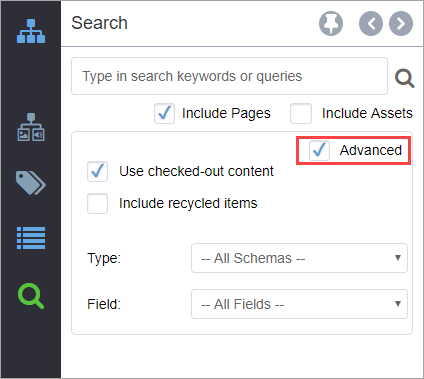
- As with a basic search, you can select either Include Pages, Include Assets, or both.
- Use checked-out page content is selected by default. With this setting selected, a search returns content from checked-out pages if a) the pages are checked out to the user or b) the user is an administrator. Also, the "Checked out" column appears in the search table results.
- If you select Include recycled pages, searches include pages that have been deleted to the recycle bin, and the Deleted column displays in the search-results table.
- You can also narrow your search using the Type and Field menus. The field values available depend on the page type selected.
- Click the search button (magnifying glass) to the right of the search field. The results of the search display below the search fields.
Related Topics
