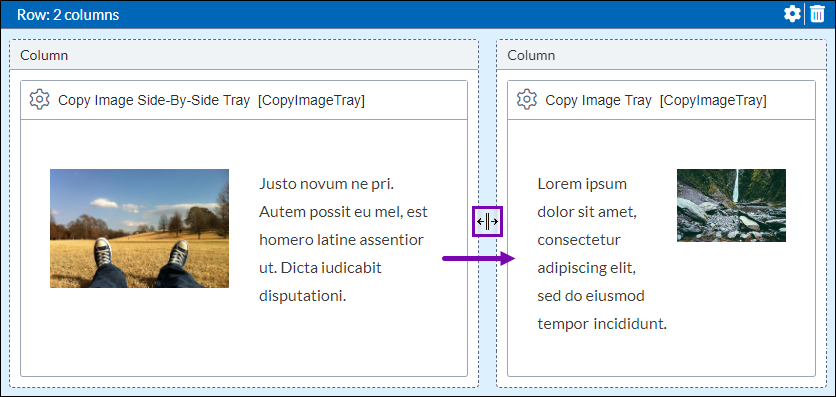Users can resize column widths in Page Builder presentation row layouts. The resize
functionality works similarly to a grid-based system where resized columns automatically
snap in place.
To resize columns in row layouts:
- Navigate to .
- Select the page with the Page Builder presentation.
- Check out the page, and select the Design tab.
The Design tab workspace and accordion menu
displays.
- Hover your mouse over the empty space between the columns you want to resize in the row
layout.
- When the mouse pointer becomes the sizing pointer, drag the mouse pointer left or right
to resize the width of the two columns.
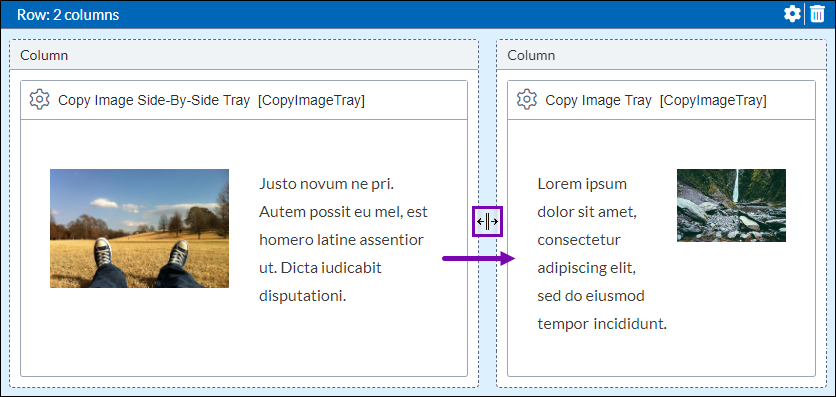
Page Builder updates the width of the columns in the row layout.
- Repeat the steps as needed to resize columns.
- Save changes when you finish by selecting Save in the
Design tab toolbar.
Warning
Always save after making Page Builder presentation changes.
Otherwise, the system will not preserve your new changes.