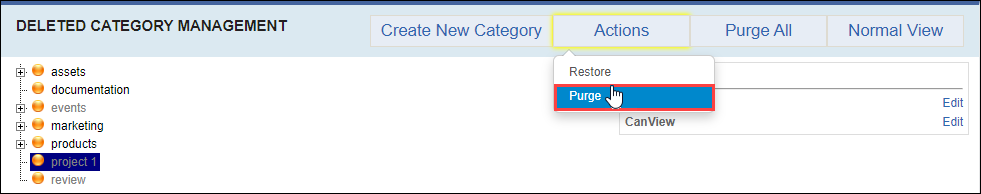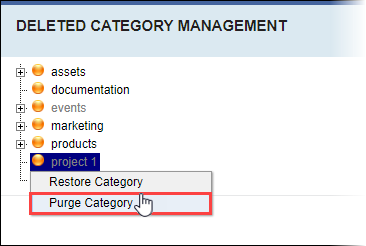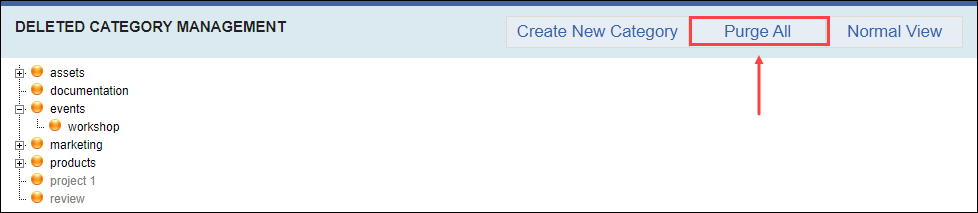Purging Categories
Prerequisites: Users require site administrator permissions
to complete this task.
Purging categories permanently deletes categories and their
children from the Cartella database. You can purge individual or all deleted
categories.
Warning
Purged categories cannot be restored. Purging a
parent category permanently deletes the category and its descendants.
Important
Cartella only purges deleted (dimmed) categories in the tree.
Tip
If your database becomes excessively large, purging may
improve Cartella’s performance.
To purge categories: