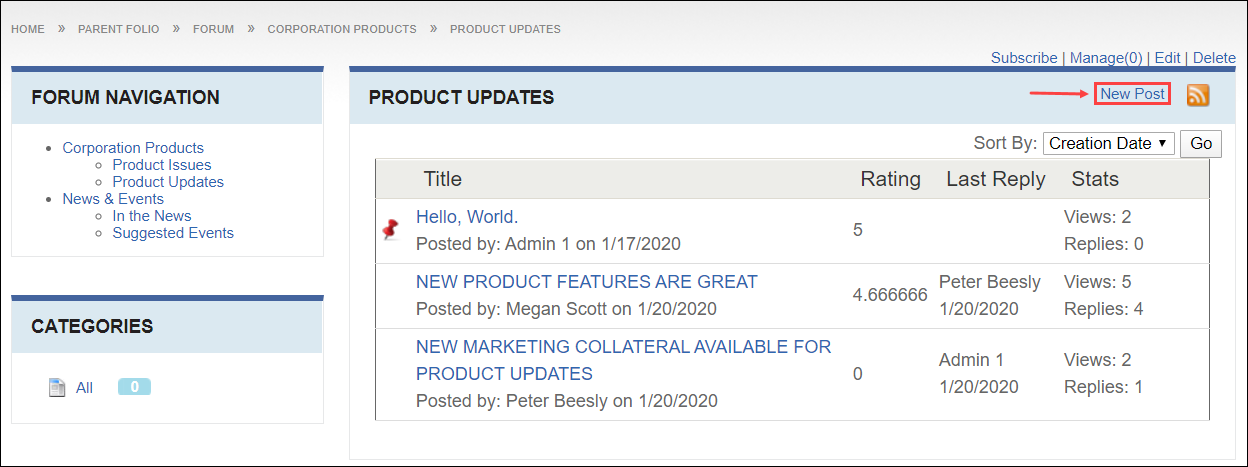Creating Posts
Prerequisites: Users require contributor+ permissions
for the forum module, topic, or discussion to complete this task.
Create posts. Topics contain discussions and discussions contain posts.
To create a post:
Create posts. Topics contain discussions and discussions contain posts.