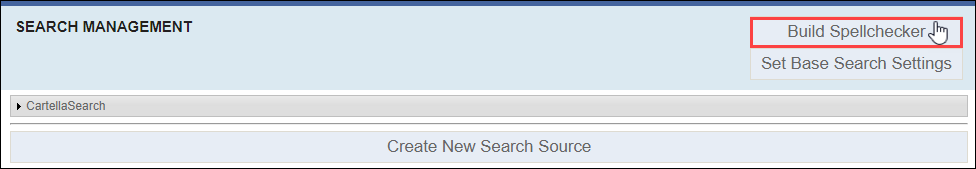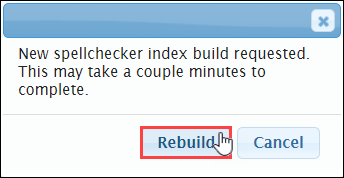Building Spellchecker
Prerequisites: Users require site administrator permissions
to complete this task.
Build spellchecker for the search index.
Important
Populate the index
and provide Cartella with the Lucene index filepath before building
spellchecker.