Modules and Sub-Folios
Prerequisites:
The Modules Management view displays modules and sub-folios directly within the current folio.
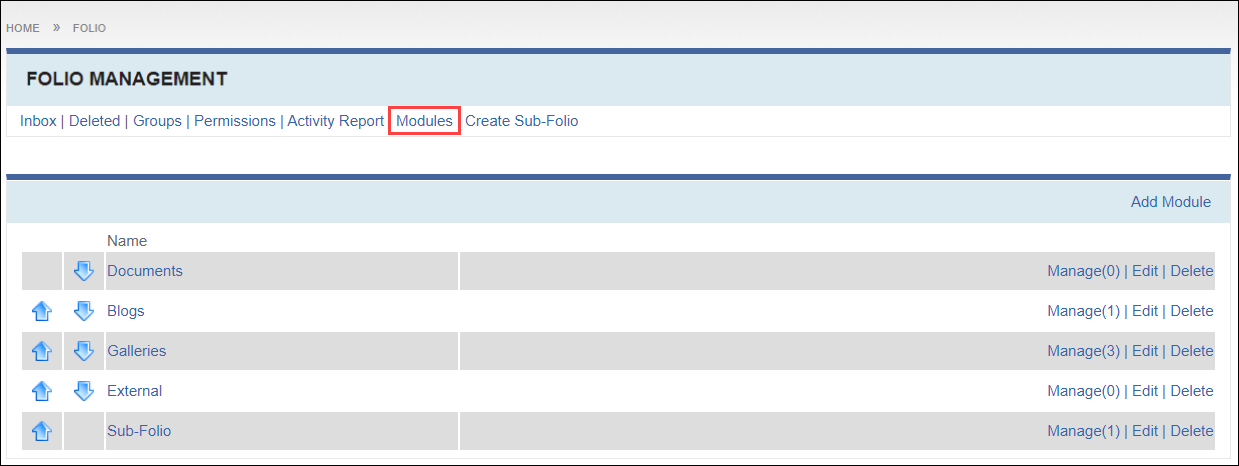
From this view, site administrators or folio administrators can directly:
- Navigate to the home view of the module or sub-folio.
- Reorder modules that display in the Browse and folio module navigation areas.
- Reorder sub-folios in the Folio Navigation area.NoteThe order of modules and sub-folios don't intermingle (i.e., placing a sub-folio above a module or vice versa doesn't affect the orders, as they display separately).
- Edit or delete modules or sub-folios.
- Create modules within the current folio or sub-folio.
Only modules and sub-folios nested within the current folio or sub-folio display in this view. Modules and sub-folios nested within child folios of the current folio don't display in this view.
Note
See Understanding Entity Hierarchy for details and a
scenario walk through.
