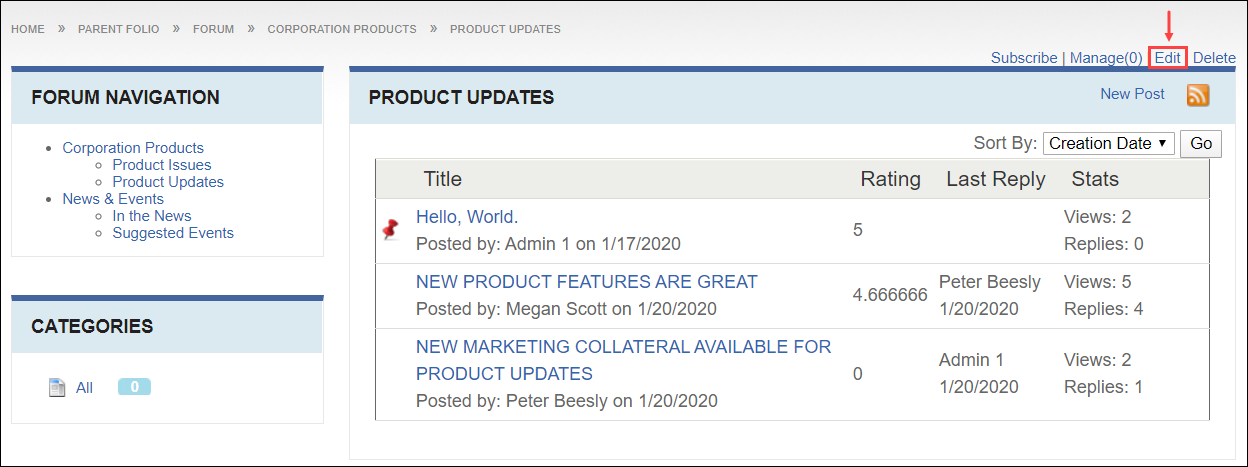Editing Discussions
Prerequisites: Users require at least one of the following:
Users require moderator+ permissions for the module or forum topic to complete this task.Users require contributor+ permissions for the module or forum topic and must be the item creator to complete this task.
Edit a discussion's name, description, cover image,
sharing permissions, notifications, and restrictions.
To edit a folder: