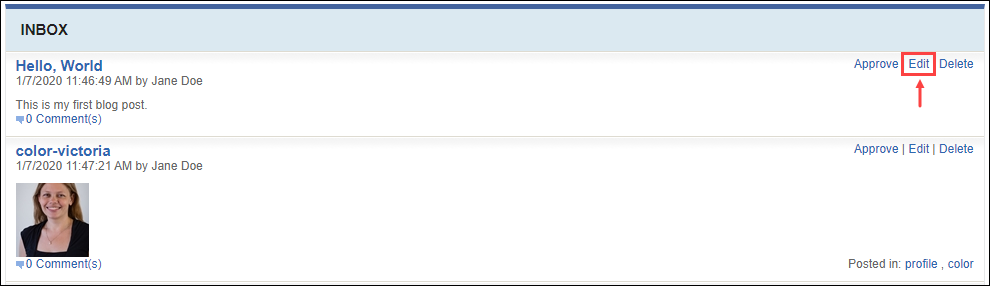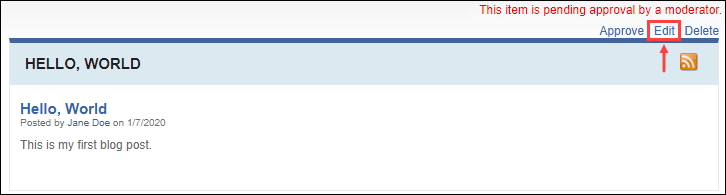Editing Submissions
Prerequisites: Users require moderator+ permissions in
the folio to complete this task.
Clicking Edit opens the Edit [content-item-type] view, where users make changes to the item.
Note
Saving edits doesn't approve the item to display in the folio
module.
Note
Comment items that display in Inbox
cannot be edited.
To edit an unapproved folio submission: