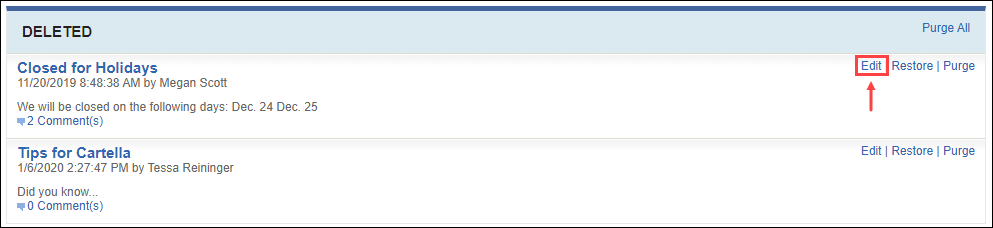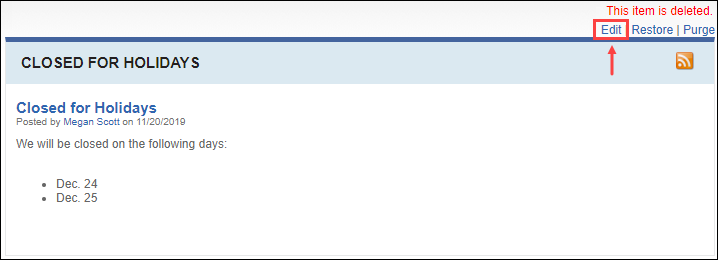Editing Submissions
Prerequisites: Users require moderator+ permissions in
the parent folio, parent sub-folio, or module to complete this task.
Clicking Edit opens the Edit [content-item-type] view, where users make changes to the item.
Note
Submitting edits to deleted items
doesn't restore the item to the module.
To edit a deleted module content item: