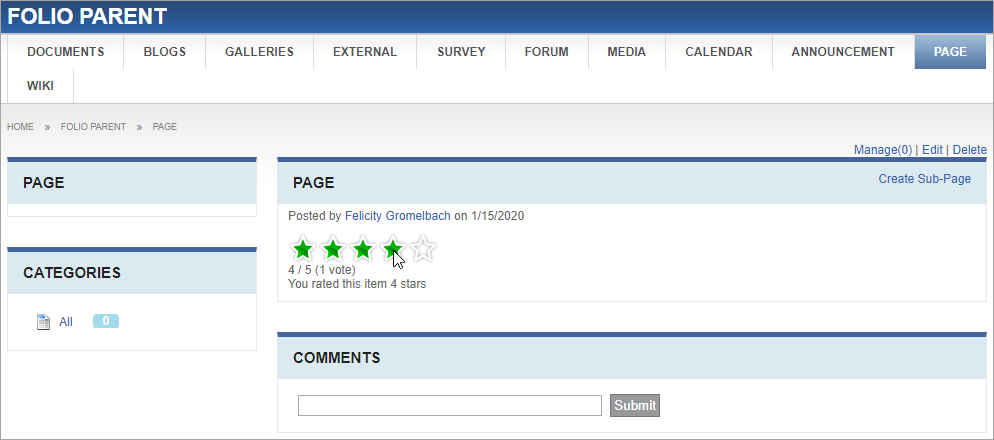Rating Pages
Prerequisites: Users require a Cartella account to complete this
task.
You can indicate the level of quality, how well a page helped you, etc. with the page rating system.
To rate a page or sub-page within the Page module:
Related Topics