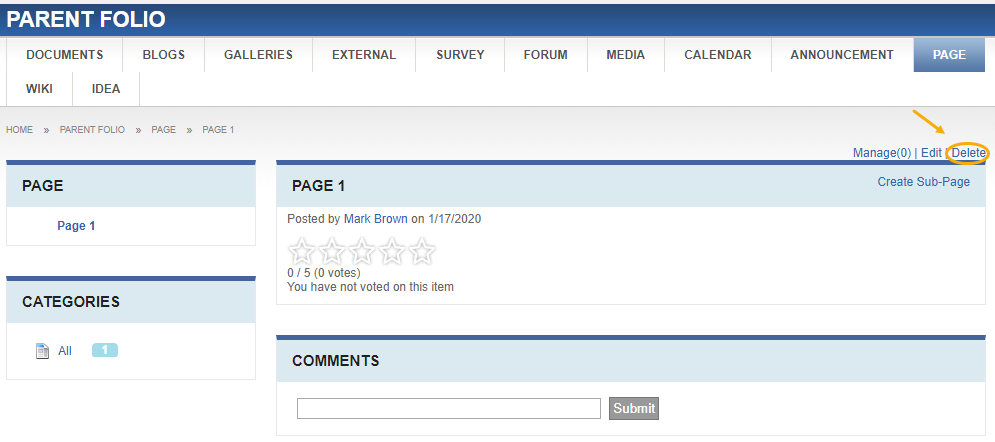Deleting Pages
Prerequisites: Users require at least one of the following:
Users require moderator+ permissions for the module or parent page to complete this task.Users require contributor+ permissions for the module or parent page and must be the item creator to complete this task.
You can delete a page within the Page module.
To delete a page within the Page module:
Related Topics