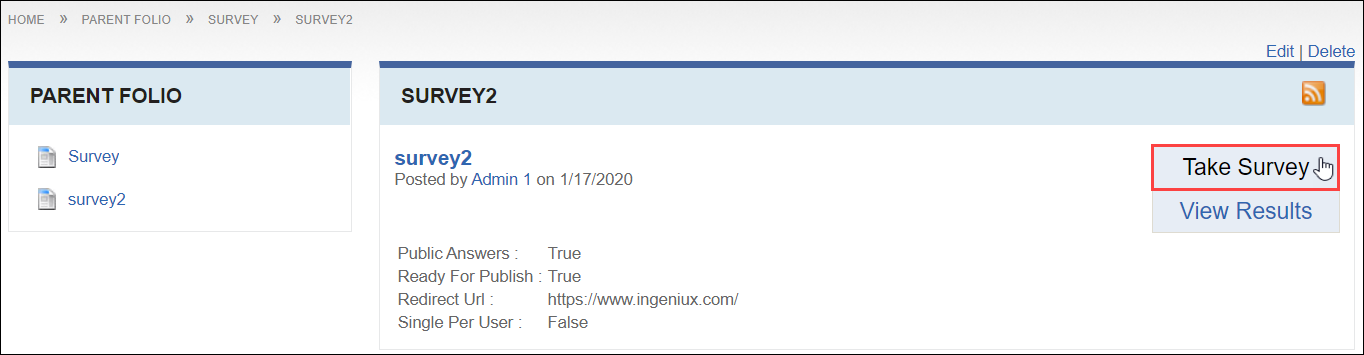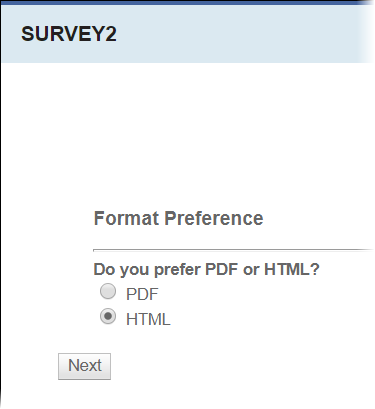Answering Surveys
Prerequisites:
- A user with moderator+ module permissions or the item creator with contributor+ permissions must select the Ready for Publish checkbox for users to take the survey. See Editing Surveys for details.
- Users require a Cartella account to complete this task.
Answer questions to complete the survey.
Important
If the user completes
the survey and cannot take the survey again (e.g., only View
Results displays and not Take Survey,
then this indicates the survey creator only allows one survey completion per
user.