Inbox
Prerequisites:
Manage displays the number of submissions pending approval in the parentheses.
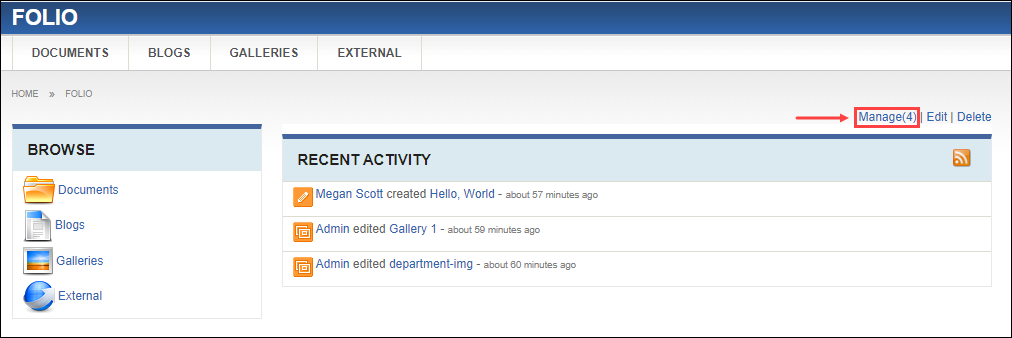
Clicking Manage (4) displays the folio and moderator manager views and automatically displays the Inbox view where site administrators, folio administrators, and moderators approve, edit, or permanently delete unapproved content submitted by users. Clicking the item's name displays the item and clicking the item's comment displays the item's comments. Pending items display the following message:
This item is pending approval by a moderator.
If the user submitting the content has permission to create an approved item, the submission doesn't require approval or display in the Inbox view.
Posted In displays categories associated with the blog post. Clicking a category displays all items within the module associated with the same category.
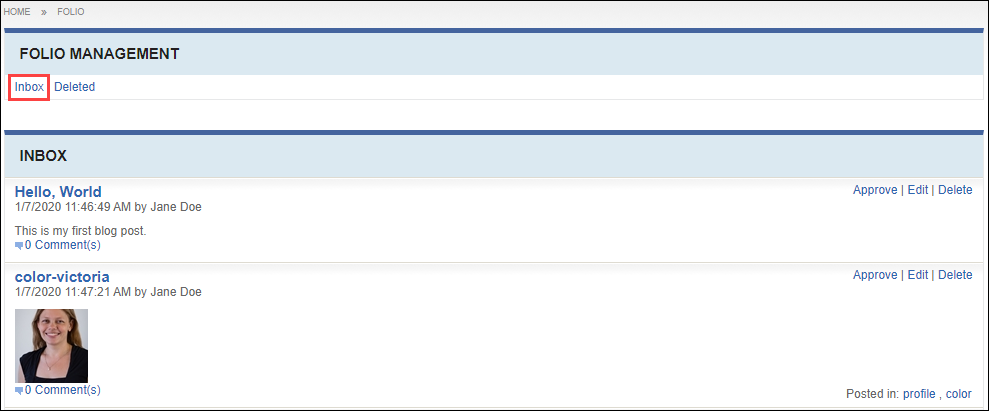
This section includes:
