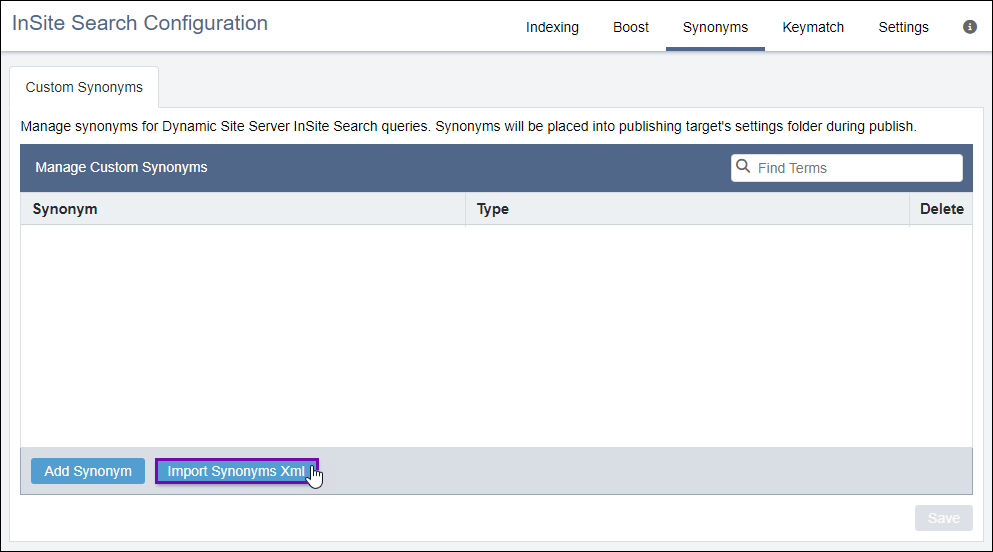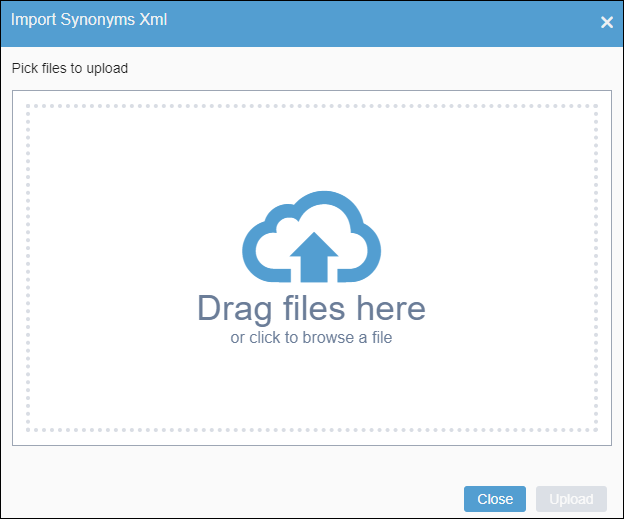CMS 10.6 Importing Synonyms
If your organization configured the synonyms.xml file to include in a previous Ingeniux CMS version, administrators can import this file into CMS 10.6. Once imported, the new synonym list displays in the Custom Synonyms tab.
To import synonyms.xml in CMS 10.6:
Related Topics