CMS 10.6 Search Indexing
InSite Search uses Apache Lucene to index the published content. Indexed content returns in users' search queries. The publishing operation triggers the indexer to re-index the new or updated content to the main content index. The system stores the index in a way that enables rapid performance of full-text searches with minimal impact on hardware resources.
CMS administrators can set, with a high degree of control, what content gets indexed for search within the CMS UI. In , administrators can specify content for indexing via the following ways:
- Page types
- Administrators can define which schema type they want to include in search indexing.
ImportantWhen configuring InSite Search indexing, set up page type indexing first because field indexing configuration is contingent on your page type selections.
- Fields within page types
- If page types are selected, administrators can specify which fields to include from the chosen page types in search indexing.
- Fields shared among page types across the entire site
- If page types are selected, administrators can specify which fields to include from across the site in search indexing.
- Assets
- Administrators can include asset items (e.g., PDF and Microsoft Word documents) from the CMS Assets Manager in search indexing.
Tip
When configuring indexing for page types and page fields, keep the following in
mind:
- We recommend that administrators configure page types for indexing before configuring
page fields. Page type selections determine which fields become configurable in the
following two tabs: the Fields in Page Types tab and the Fields
Site-Wide tab.
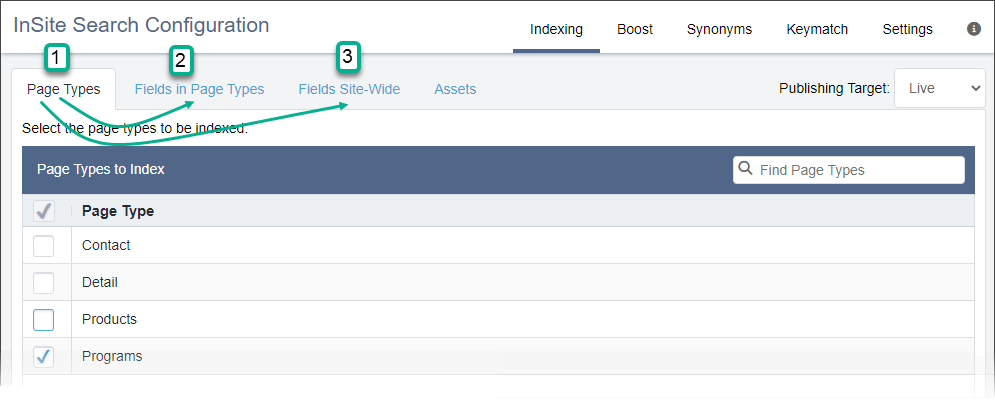
- The sum of all settings across these three tabs determines which fields the system indexes. We recommend that administrators inspect the settings in each tab to ensure that, in total, the settings reflect their indexing regime.
