CMS 10.6 InSite Search Configuration
In CMS 10.6, administrators can prioritize content most relevant to users so that search results display in ranked order in the returned list. Additionally, administrators can increase the fidelity of search results by assigning synonyms to key terms within content and by applying keymatch searches, which pushes configured terms to the top of the results lists regardless of any boost value assignments.
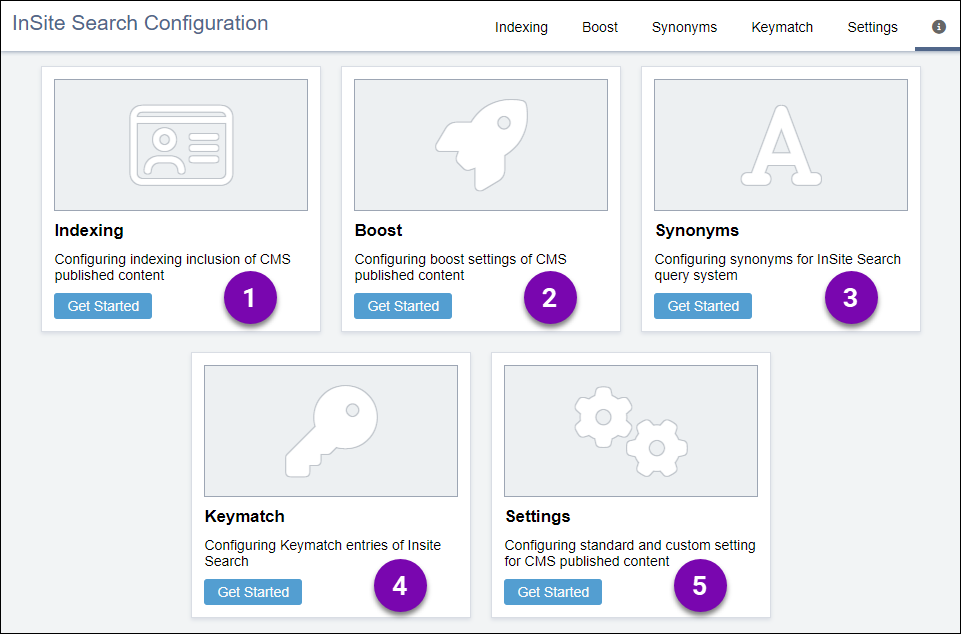
InSite Search UI configuration features include:
1. Indexing
Configure the system to index content including page types, page fields, site-wide fields, and asset items for search queries.
See CMS 10.6 Search Indexing for details.
2. Boost
Configure boosts for indexed page types, page fields, and site-wide fields to influence their score and rank in search queries.
See CMS 10.6 Boost Multipliers for details.
3. Synonyms
Configure synonyms that share similar meanings with terms included within indexed content. In addition to the terms within the indexed content, the system returns search results for relevant synonyms in search queries.
See CMS 10.6 Synonyms for details.
4. Keymatch
Configure keymatch to make individiual terms display at the top of the results lists in search queries, regardless of boost value. Keymatch provides a separate set of data that the system can use in conjunction with the standard Lucene search results.
See CMS 10.6 Keymatch Searches for details.
5. Settings
Configure search query batch settings for pages and assets, and configure custom settings for InSite Search.
See CMS 10.6 Additional InSite Search Settings for details.
