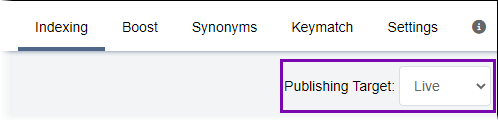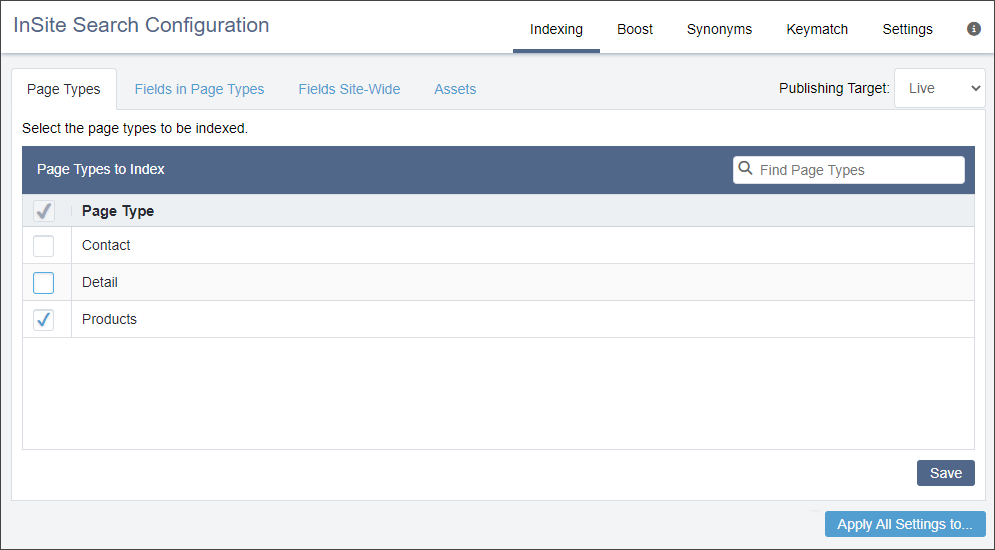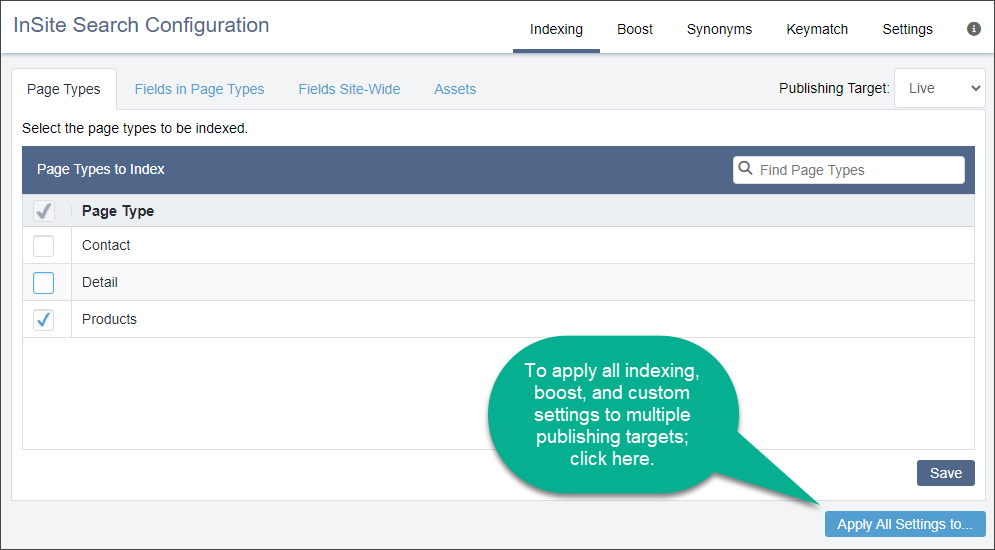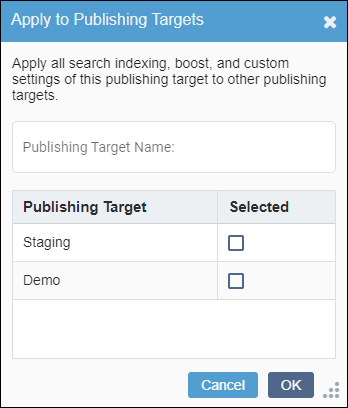CMS 10.6 Indexing Page Types
Administrators can include page types (i.e., page schemas) in search indexing. Once configured, search indexing includes all the searchable content within the selected page types. End users receive search results from indexed content in the selected page types when their search queries match the indexed content.
To index a page type: