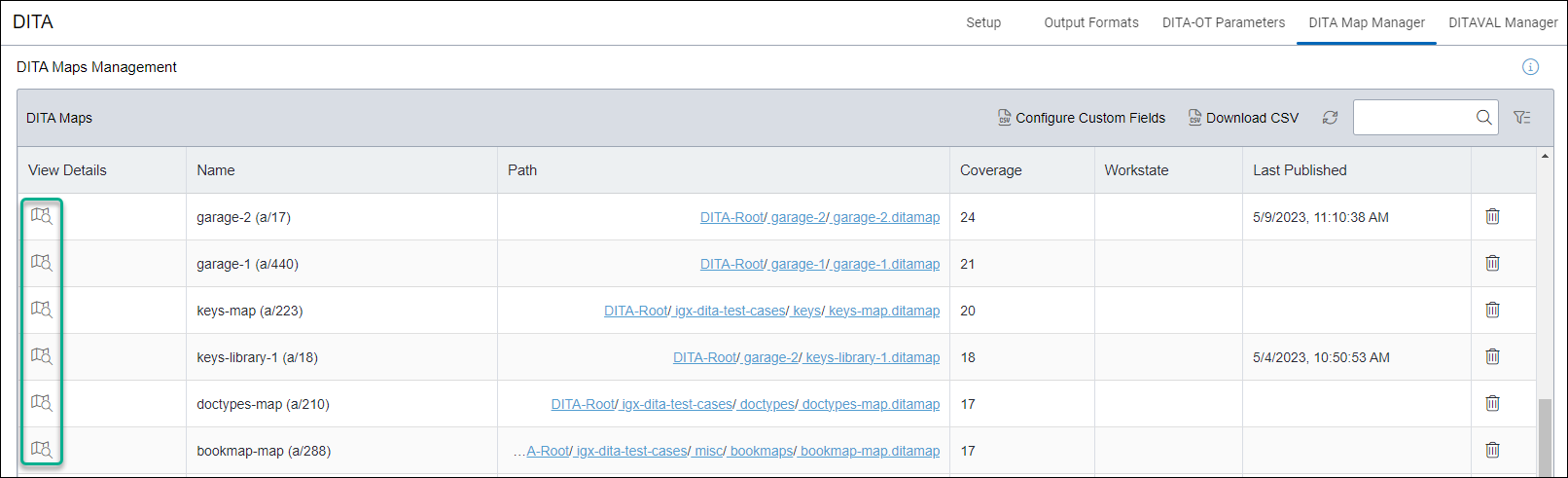DITA Map Manager's Main View
All DITA map files under the root DITA folder display in the main list view of the DITA Map Manager. Administrators can access this view to accomplish the following tasks from the aggregated map list:
View the file name and a/ID of a DITA map entry in the Name column.
Link to any ancestor folder of a DITA map file by clicking the appropriate folder in the DITA map Path.
Determine how many resources are associated with each DITA map in the Coverage column.
Determine if any DITA maps are in a workflow. If so, the workflow name and current state display in the Workstate column
Determine the date and time when DITA map assets were last processed by the DITA processor and included in a publish in the Last Publish column.
Remove DITA maps (i.e., send them to the Assets Recycle Folder) by clicking the corresponding Trash button
 .
.Download a CSV file containing information about the aggregated list of DITA maps, including assigned metadata values by clicking Download CSV.
Search for specific DITA maps by entering the name of the DITA map in the search field.