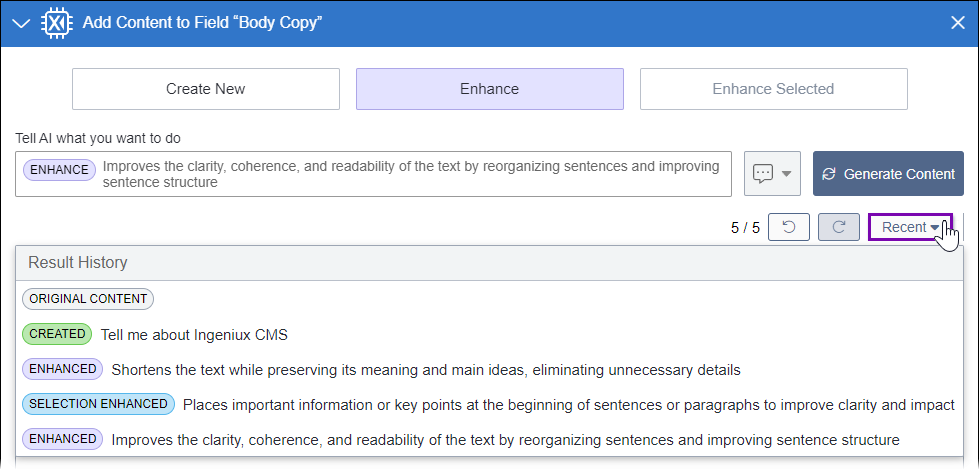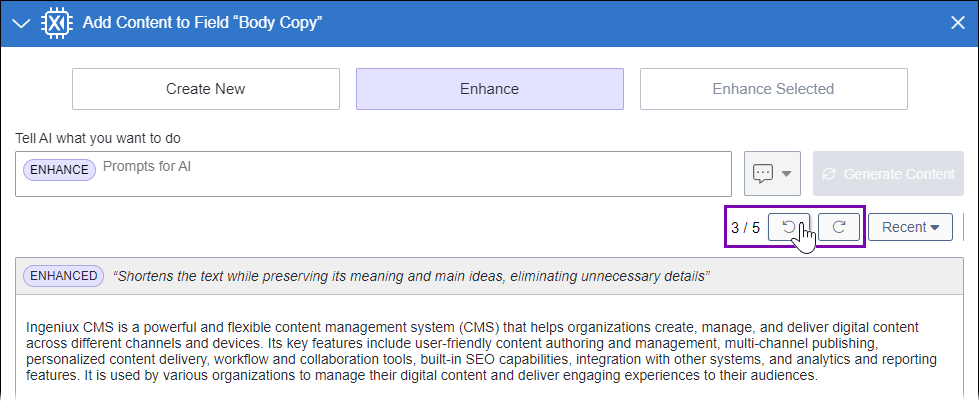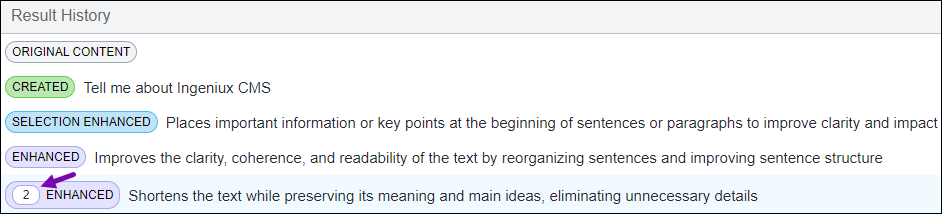Reverting to Previous AI Iteration
Prerequisites: Users must create new content or enhance existing content using AI prompts. The
iteration history list remains unavailable until the user creates at least one iteration. See
one of the following topics to generate content with AI:
Ingeniux AI system users may choose to revert to content generated from a previous prompt instead of proceeding with content generated from their most recent prompt. Users can use the AI iteration history feature to revisit content iterations generated from past AI prompts.
When working with iteration history, users can choose content from a previous prompt and then enhance their chosen iteration with a new AI prompt. If users revert to content from a previous prompt and proceed to use a new AI prompt, the AI system creates another iteration. This new iteration displays as the most recent entry in the Result History list.
To revert to a previous AI content iteration: